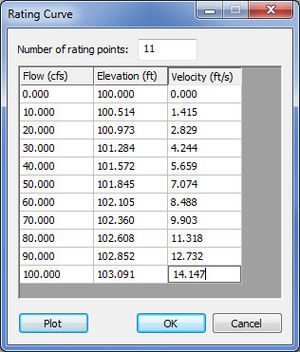HY8:Rating Curve: Difference between revisions
From XMS Wiki
Jump to navigationJump to search
No edit summary |
m (Jcreer moved page HY-8:Rating Curve to HY8:Rating Curve) |
||
| (9 intermediate revisions by 2 users not shown) | |||
| Line 1: | Line 1: | ||
The rating curve option represents flow rate versus tailwater elevation for the downstream channel. When the Enter Rating Curve option is selected, | The rating curve option represents flow rate versus tailwater elevation for the downstream channel. When the ''Enter Rating Curve'' option is selected, a prompt will ask to define 11 increasing flow and elevation values, as shown below. When using this option a channel invert elevation (generally the same as the downstream invert of the culvert) is required so that a tailwater depth can be computed from the rating curve. | ||
[[Image: | [[Image:HY8image RatingCurve.jpg|thumb|none|300 px|''Rating Curve'' dialog]] | ||
{{ | {{HY8Main}} | ||
[[Category:Crossing Data|R]] | |||
[[Category:HY-8 Dialogs|Rate]] | |||
Latest revision as of 14:28, 4 October 2016
The rating curve option represents flow rate versus tailwater elevation for the downstream channel. When the Enter Rating Curve option is selected, a prompt will ask to define 11 increasing flow and elevation values, as shown below. When using this option a channel invert elevation (generally the same as the downstream invert of the culvert) is required so that a tailwater depth can be computed from the rating curve.