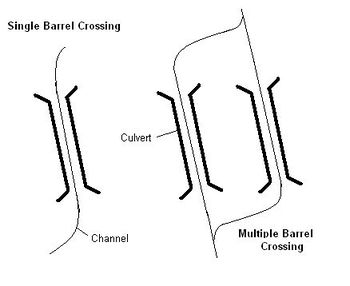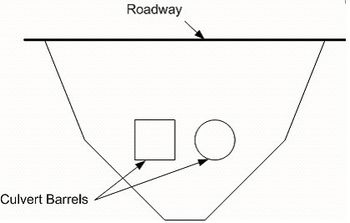HY8:Crossings: Difference between revisions
From XMS Wiki
Jump to navigationJump to search
No edit summary |
No edit summary |
||
| (2 intermediate revisions by the same user not shown) | |||
| Line 1: | Line 1: | ||
The culvert crossing is where a collection of culverts can be placed. A crossing may consist of single or multiple culverts, and each culvert can be defined with multiple barrels. A project may contain multiple crossings, as seen in Figure 1, and each crossing may contain one or multiple culverts (Figure 2). | The culvert crossing is where a collection of culverts can be placed. A crossing may consist of single or multiple culverts, and each culvert can be defined with multiple barrels. A project may contain multiple crossings, as seen in Figure 1, and each crossing may contain one or multiple culverts (Figure 2). | ||
| Line 6: | Line 5: | ||
[[File:HY8Crossings2.jpg|thumb|none|left|350 px|Figure 2. One or More Culverts at a Crossing.]] | [[File:HY8Crossings2.jpg|thumb|none|left|350 px|Figure 2. One or More Culverts at a Crossing.]] | ||
The '''Add Crossing''' [[File:HY-8 AddCrossingIcon.png]] tool can be used to create crossing on a map location. | The '''Add Crossing''' [[File:HY-8 AddCrossingIcon.png]] tool can be used to create crossing on a map location. Individual crossings can be selected and edited using the '''Select Crossing''' [[File:HY-8 SelectCrossingIcon.png]] tool. | ||
{{HY8Main}} | {{HY8Main}} | ||
[[Category:Crossing Data|C]] | [[Category:Crossing Data|C]] | ||
Latest revision as of 18:28, 3 January 2017
The culvert crossing is where a collection of culverts can be placed. A crossing may consist of single or multiple culverts, and each culvert can be defined with multiple barrels. A project may contain multiple crossings, as seen in Figure 1, and each crossing may contain one or multiple culverts (Figure 2).
The Add Crossing ![]() tool can be used to create crossing on a map location. Individual crossings can be selected and edited using the Select Crossing
tool can be used to create crossing on a map location. Individual crossings can be selected and edited using the Select Crossing ![]() tool.
tool.