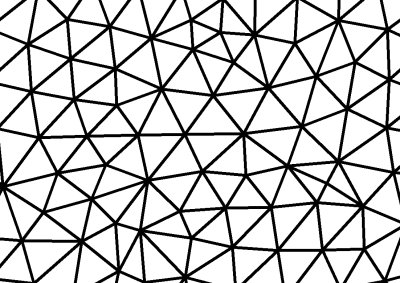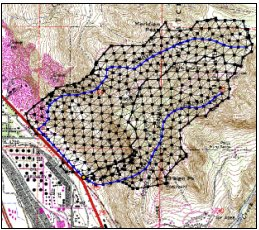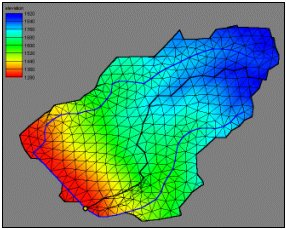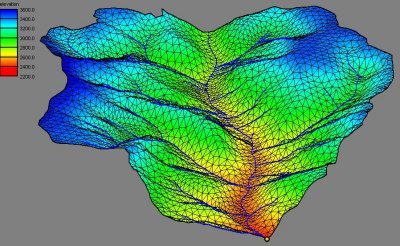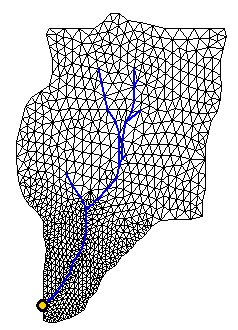User:Jmonson/savedGSDA: Difference between revisions
(cr) |
No edit summary |
||
| Line 34: | Line 34: | ||
* Survey data and known elevations can easily be incorporated into a TIN. | * Survey data and known elevations can easily be incorporated into a TIN. | ||
* Some functions cannot be performed with DEM data, but are easily done with a TIN. Examples of this include creating storage-capacity curves for reservoirs, floodplain delineation, and computing time-area curves for hydrographs. | * Some functions cannot be performed with DEM data, but are easily done with a TIN. Examples of this include creating storage-capacity curves for reservoirs, floodplain delineation, and computing time-area curves for hydrographs. | ||
==Composite Runoff Coefficients== | |||
WMS can compute Composite Runoff Coefficients for the basin(s) in your watershed. To accomplish this, you will need to create a table that links a soil type's ID number (from a soil type grid or polygon coverage) to a runoff coefficient. Note that WMS automatically creates a soil ID number for each different soil encountered upon importing a soil type grid or soil type shapefile. Refer to the following steps for help to create a Runoff Coefficient table. Below these steps is a table containing suggested runoff coefficients based on a soil's management type and hydrologic soil group. | |||
Steps for selecting a runoff coefficient for a soil ID number: | |||
For each soil type ID in WMS | |||
<ol> | |||
<li>Determine the land use / vegetation category for the soil ID in question, such as cultivated, pasture, urban, etc.</li> | |||
<li>Determine the hydrologic soil group of this ID, <br>To determine the soil group (A, B, C, or D) of a soil ID after importing the soil type file into WMS:<br> | |||
<ol> | |||
<li>Select Display | Display Options... | |||
<li>Choose the MAP tab | |||
<li>Switch the Active Coverage drop-down list to Soil Type | |||
<li>Toggle On the box for displaying the Soil Group Legend | |||
<li>Select OK | |||
</ol><br>You will now see a small legend in the upper-left corner of the WMS graphics window that lists the soil IDs with their respective soil groups.<br> | |||
[[Image:GSDA Soil Legend.png]]</li><br> | |||
<li>Pick the Runoff Coefficient for the given land use / vegetation and hydrologic soil group using table like the one below these steps.</li> | |||
<li>Create a 3-column text file containing the soil ID, a description, and its coefficient, following this format: <br>soil ID, description (in quotes), runoff coefficient</li> | |||
<pre> | |||
Example | |||
0, "Type1", 0.1 | |||
1, "Type2", 0.2 | |||
2, "Type3", 0.3 | |||
3, "Type4", 0.4 | |||
4, "Type5", 0.5 | |||
5, "Type6", 0.6 | |||
6, "Type7", 0.7 | |||
7, "Type8", 0.8 | |||
8, "Type9", 0.9 | |||
</pre> | |||
<li>Save the file, preferably with a *.tbl extension.</li> | |||
</ol> | |||
This file can now be read into WMS in order to calculate a composite Runoff Coefficient for you watershed basin(s).<br> | |||
For help in performing this calculation in WMS, refer to the WMS Help menu.<br> | |||
==Table of Runoff Coefficients for the Rational Equation: Q=kCiA== | |||
'''Hydrologic Soil Group''' | |||
'''Land Use, Crop, and Management''' A B C D | |||
CULTIVATED, with crop rotations | |||
Row Crops, poor management 0.55 0.65 0.70 0.75 | |||
Row Crops, conservation mgmt 0.50 0.55 0.65 0.70 | |||
Small Grains, poor management 0.35 .40 0.45 0.50 | |||
Small Grains, conservation mgmt 0.20 .022 0.25 0.30 | |||
Meadow 0.30 0.35 0.40 0.45 | |||
PASTURE, permanent w/moderate grazing 0.10 0.20 0.25 0.30 | |||
WOODS, permanent, mature, no grazing 0.06 0.13 0.16 0.20 | |||
Urban Residential | |||
30 percent of area impervious 0.30 0.40 0.45 0.50 | |||
70 percent of area impervious 0.50 0.60 0.70 0.80 | |||
| |||
'''Hydrologic Soil Group Descriptions''' | |||
A -- Well-drained sand and gravel; high permeability. | |||
B -- Moderate to well-drained; moderately fine to moderately coarse texture; moderate permeability. | |||
C -- Poor to moderately well-drained; moderately fine to fine texture; slow permeability. | |||
D -- Poorly drained, clay soils with high swelling potential, permanent high water table, claypan, or shallow soils over nearly impervious layer(s). | |||
* This table was obtained from http://pasture.ecn.purdue.edu/~engelb/abe526/Runoff/C_table.html | |||
Revision as of 22:11, 22 July 2020
Triangulated Irregular Network (TIN) Data
TIN Overview
TIN Definition
A TIN (Triangulated Irregular Network) is a vector data structure which depicts geographic surfaces as contiguous non-overlapping triangles. The vertices of each triangle match the elevation of the terrain exactly. This means that a topographic surface is represented by several triangles, with each triangle face having an approximate slope, aspect, and surface area. The irregularity of the triangles comes from the scattered nature of the (x,y,z) points (the triangle vertices) used as a background elevation source -- hence the name irregular. Once a TIN is created, the elevation of any point on the triangle's continuous surface can be interpolated. WMS can easily create a TIN from any one of the following:
- x,y,z, survey data
- digitizing a topographic map
- a DEM used as a background elevation source.
WMS and TIN Data
It is critical to realize that a TIN created from (x,y,z) data points is generally not yet suited for a hydrologic model. Further preparation and refining of the TIN is required to ensure that linear features such as streams and ridge lines are shown properly on the final TIN to be used for modeling. For example, the edge of a triangle should not cross a stream, but rather conform to it.
Advantages of a TIN
There are several key advantages of a TIN surface model over a grid model like a DEM, and TINs are regarded as a more intelligent data structure. A few of these advantages are:
- Linear geographic features such as streams and ridges are more accurately represented in a TIN.
- Less points are needed to represent the topography—less hard disk space is needed.
- Points can be concentrated in important areas where the topography is more variable, or where more detail is required (e.g., small areas of land). The picture below shows the TIN vertices spaced much closer together near the watershed outlet.
- Survey data and known elevations can easily be incorporated into a TIN.
- Some functions cannot be performed with DEM data, but are easily done with a TIN. Examples of this include creating storage-capacity curves for reservoirs, floodplain delineation, and computing time-area curves for hydrographs.
Composite Runoff Coefficients
WMS can compute Composite Runoff Coefficients for the basin(s) in your watershed. To accomplish this, you will need to create a table that links a soil type's ID number (from a soil type grid or polygon coverage) to a runoff coefficient. Note that WMS automatically creates a soil ID number for each different soil encountered upon importing a soil type grid or soil type shapefile. Refer to the following steps for help to create a Runoff Coefficient table. Below these steps is a table containing suggested runoff coefficients based on a soil's management type and hydrologic soil group.
Steps for selecting a runoff coefficient for a soil ID number:
For each soil type ID in WMS
- Determine the land use / vegetation category for the soil ID in question, such as cultivated, pasture, urban, etc.
- Determine the hydrologic soil group of this ID,
To determine the soil group (A, B, C, or D) of a soil ID after importing the soil type file into WMS:
- Select Display | Display Options...
- Choose the MAP tab
- Switch the Active Coverage drop-down list to Soil Type
- Toggle On the box for displaying the Soil Group Legend
- Select OK
You will now see a small legend in the upper-left corner of the WMS graphics window that lists the soil IDs with their respective soil groups.
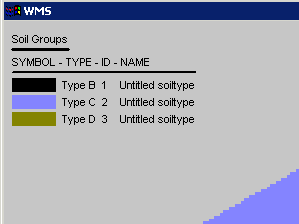
- Pick the Runoff Coefficient for the given land use / vegetation and hydrologic soil group using table like the one below these steps.
- Create a 3-column text file containing the soil ID, a description, and its coefficient, following this format:
soil ID, description (in quotes), runoff coefficient - Save the file, preferably with a *.tbl extension.
Example
0, "Type1", 0.1
1, "Type2", 0.2
2, "Type3", 0.3
3, "Type4", 0.4
4, "Type5", 0.5
5, "Type6", 0.6
6, "Type7", 0.7
7, "Type8", 0.8
8, "Type9", 0.9
This file can now be read into WMS in order to calculate a composite Runoff Coefficient for you watershed basin(s).
For help in performing this calculation in WMS, refer to the WMS Help menu.
Table of Runoff Coefficients for the Rational Equation: Q=kCiA
Hydrologic Soil Group Land Use, Crop, and Management A B C D CULTIVATED, with crop rotations Row Crops, poor management 0.55 0.65 0.70 0.75 Row Crops, conservation mgmt 0.50 0.55 0.65 0.70 Small Grains, poor management 0.35 .40 0.45 0.50 Small Grains, conservation mgmt 0.20 .022 0.25 0.30 Meadow 0.30 0.35 0.40 0.45 PASTURE, permanent w/moderate grazing 0.10 0.20 0.25 0.30 WOODS, permanent, mature, no grazing 0.06 0.13 0.16 0.20 Urban Residential 30 percent of area impervious 0.30 0.40 0.45 0.50 70 percent of area impervious 0.50 0.60 0.70 0.80 Hydrologic Soil Group Descriptions A -- Well-drained sand and gravel; high permeability. B -- Moderate to well-drained; moderately fine to moderately coarse texture; moderate permeability. C -- Poor to moderately well-drained; moderately fine to fine texture; slow permeability. D -- Poorly drained, clay soils with high swelling potential, permanent high water table, claypan, or shallow soils over nearly impervious layer(s).
- This table was obtained from http://pasture.ecn.purdue.edu/~engelb/abe526/Runoff/C_table.html