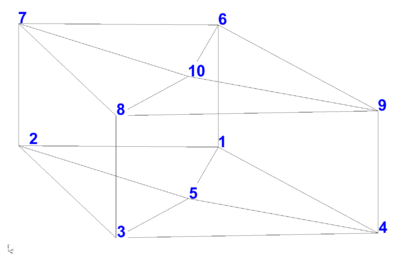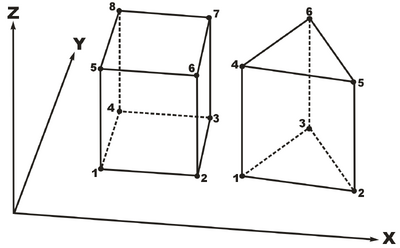Template:Renumber UGrid: Difference between revisions
From XMS Wiki
Jump to navigationJump to search
(Created page with "===Renumber UGrid=== The ''Renumber UGrid'' tool renumbers a 3D UGrid to meet HydroGeoSphere requirements. :File:hgs_sheet_numbering.png|thumb|none|400 px|Figure 1. HydroGe...") |
No edit summary |
||
| Line 20: | Line 20: | ||
====Current Location in Toolbox==== | ====Current Location in Toolbox==== | ||
HydroGeoSphere|Renumber UGrid | HydroGeoSphere | Renumber UGrid | ||
<noinclude>[[Category:Tools]]</noinclude> | <noinclude>[[Category:Tools]]</noinclude> | ||
Revision as of 17:19, 6 October 2022
Renumber UGrid
The Renumber UGrid tool renumbers a 3D UGrid to meet HydroGeoSphere requirements.
The 3D UGrid consists of a set of vertically offset node sheets, each of which is identical in 2D. Between consecutive node sheets is a layer of elements.
- The ordering of elements within each layer is identical, as is the ordering of nodes within each node sheet.
- Nodes are ordered from the bottom sheet (bottom of the domain) to the top sheet (top of the domain).
- Similarly, elements are ordered from the bottom layer (bottom of domain) to the top layer (top of domain).
- Any ordering of elements and nodes within a 2D layer or sheet is fine, so long as it is consistent among all layers and sheets.
- Local node numbering per cell must follow the convention illustrated in Figure 2.
Input Parameters
- Input UGrid – The UGrid to be renumbered.
Output Parameters
- Output UGrid – The name of the UGrid that will be created.
Current Location in Toolbox
HydroGeoSphere | Renumber UGrid