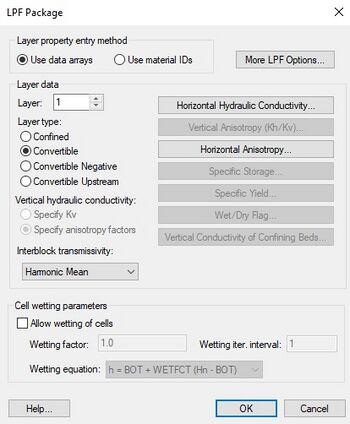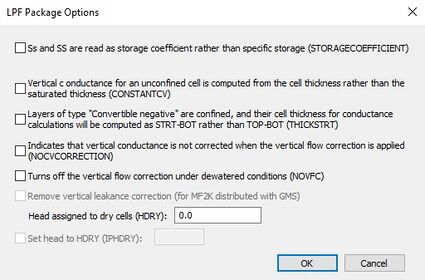GMS:LPF Package: Difference between revisions
From XMS Wiki
Jump to navigationJump to search
No edit summary |
|||
| (10 intermediate revisions by 4 users not shown) | |||
| Line 4: | Line 4: | ||
Other noteworthy features include the ability to enter horizontal anisotropy values on a cell by cell basis. There is also an option to specify vertical anisotropy factors rather than vertical hydraulic conductivity values. This option is particularly useful when performing automated parameter estimation since it ties the K<sub>v</sub> to K<sub>h</sub> and eliminates the need to define K<sub>v</sub> as an independent parameter. | Other noteworthy features include the ability to enter horizontal anisotropy values on a cell by cell basis. There is also an option to specify vertical anisotropy factors rather than vertical hydraulic conductivity values. This option is particularly useful when performing automated parameter estimation since it ties the K<sub>v</sub> to K<sub>h</sub> and eliminates the need to define K<sub>v</sub> as an independent parameter. | ||
Another feature of the LPF package relative to the BCF package is that there are now only two layer types: confined and convertible. A convertible layer is similar to the | Another feature of the LPF package relative to the BCF package is that there are now only two layer types: confined and convertible. A convertible layer is similar to the LAYCON = 2 and LAYCON = 3 types in the BCF package. The layer can be either confined or unconfined depending on the elevation of the computed water table. | ||
Once the LPF package has been chosen using the packages dialog, the ''LPF package'' dialog can be accessed through the '''LPF – Layer Property Flow | Once the LPF package has been chosen using the packages dialog, the ''LPF package'' dialog can be accessed through the '''LPF – Layer Property Flow''' command in the ''MODFLOW'' menu. | ||
[[File: | [[File:MODFLOW-LPF.png|thumb|350 px|The ''LPF Package'' dialog.]] | ||
=== Use data arrays === | === Use data arrays === | ||
This option allows entering conductivities on a layer-by-layer basis. When this option is chosen, the '''Horizontal Hyd. | This option allows entering conductivities on a layer-by-layer basis. When this option is chosen, the '''Horizontal Hyd. Conductivity''', '''Vertical Hyd. Conductivity''', '''Specific Storage''', etc. buttons will be available. | ||
=== Use material ids === | === Use material ids === | ||
This options uses material sets in the place of property arrays. Property values are entered on a material-by-material basis. When MODFLOW files are saved, GMS internally replaces the correct values from the materials to the property arrays. When this option is chose, the property array buttons are replaced with the '''Material Properties''' and [[GMS:MODFLOW_Array_Editor#Material_ID_Legend|'''Material IDs''']] buttons. | This options uses material sets in the place of property arrays. Property values are entered on a material-by-material basis. When MODFLOW files are saved, GMS internally replaces the correct values from the materials to the property arrays. When this option is chose, the property array buttons are replaced with the [[GMS:Materials|'''Material Properties''']] and [[GMS:MODFLOW_Array_Editor#Material_ID_Legend|'''Material IDs''']] buttons. | ||
=== Layer === | === Layer === | ||
| Line 24: | Line 24: | ||
=== Layer type === | === Layer type === | ||
This radio group selects the layer type for the current layer. | This radio group selects the layer type for the current layer. There are four options, Confined, Convertible, Convertible Negative, and Convertible Upstream. By default, all layers are convertible (where the layer can be either confined or unconfined depending on the elevation of the computed water table). Here layer type can be changed to confined. Only one layer type can be assigned to each grid layer. | ||
=== Vertical hydraulic conductivity === | === Vertical hydraulic conductivity === | ||
| Line 73: | Line 73: | ||
[[Category:MODFLOW Packages]] | [[Category:MODFLOW Packages]] | ||
[[Category:MODFLOW Dialogs]] | [[Category:MODFLOW Dialogs]] | ||
[[Category:MODFLOW-USG]] | |||
[[Category:External Links]] | [[Category:External Links]] | ||