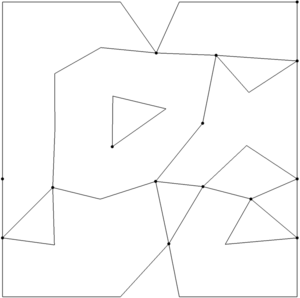Template:UGrid Boundary to Polygons: Difference between revisions
From XMS Wiki
Jump to navigationJump to search
No edit summary |
|||
| (5 intermediate revisions by 2 users not shown) | |||
| Line 7: | Line 7: | ||
====Output parameters==== | ====Output parameters==== | ||
*Output coverage name – Name of the coverage created by the tool. If this is left blank then the name of the coverage will be set to the name of the input grid. | *''Output coverage name'' – Name of the coverage created by the tool. If this is left blank then the name of the coverage will be set to the name of the input grid. | ||
====Current location in Toolbox==== | ====Current location in Toolbox==== | ||
Coverages/UGrid Boundary to Polygons | Coverages/UGrid Boundary to Polygons | ||
====Example==== | |||
<gallery widths="300 px" heights="300 px" style="font-size:100%"> | |||
File:UGrid Boundaries to Polygons1.png|Example input UGrid | |||
File:UGrid Boundaries to Polygons2.png|Example output coverage | |||
</gallery> | |||
{{-}} | {{-}} | ||
<noinclude>[[Category: | <noinclude>[[Category:Toolbox Coverages]]</noinclude> | ||
Latest revision as of 20:07, 25 October 2023
UGrid Boundary to Polygons
The UGrid Boundary to Polygons tool converts the outer boundary of a UGrid to polygons in a new coverage. This tool only functions on UGrids with 2D Cells.
Input parameters
- Input grid – The UGrid (or 2D mesh/scatter) whose boundary will be converted to arcs in a coverage.
Output parameters
- Output coverage name – Name of the coverage created by the tool. If this is left blank then the name of the coverage will be set to the name of the input grid.
Current location in Toolbox
Coverages/UGrid Boundary to Polygons
Example