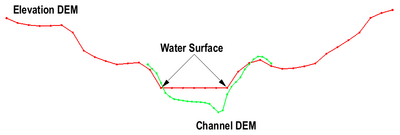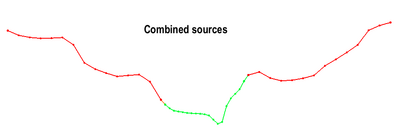Template:Clip Raster from Elevation: Difference between revisions
(Created page with "===Clip Raster from Elevations=== This tool clips a raster where the raster elevations are above or below an elevation raster. The tool has the following options: *''Raster to...") |
No edit summary |
||
| (9 intermediate revisions by 3 users not shown) | |||
| Line 1: | Line 1: | ||
__NOINDEX__ | |||
__NOTOC__ | |||
===Clip Raster from Elevations=== | ===Clip Raster from Elevations=== | ||
[[File:Channel to Clip.png|thumb|400 px|Channel to clip example]] | |||
[[File:Combined Sources.png|thumb|400 px|Combined sources]] | |||
<!--====Tool description====--> | |||
The ''Clip Raster from Elevations'' tool creates a new raster (DEM) from a source raster creating invalid data regions in areas where the source raster data are determined to be invalid. To be invalid, the data from the source raster would be either above, or below a provide elevation raster. The side that is invalid is specified as an input parameter. | |||
The ''Clip Raster from Elevations'' tool is intended to facilitate the use of multiple topo/bathy DEMs (potentially from multiple sources). | |||
The example of forcing a low flow channel into a DEM illustrates one example of an application of this tool. In this case, it is common for the DEM to have the water surface elevation in regions where the low flow channel exists. These water surface elevation values should not be used in a hydraulic simulation of the area. Instead, channel bed elevations should be supplied. Local survey cross sections are often composed into a channel surface for this purpose. However, due to datum adjustments, time, and roundoff error, the surfaces may have discontinuities. Depending on the situation, the modeler may choose to invalidate the portion of the channel surface that is above the DEM to prevent numerical levees along the edge of the channel. | |||
This tool is intended to be used to pre-condition topo/bathy sources for use in the [[Template:Interpolate Priority Rasters|Interpolate Priority Rasters]] tool. | |||
====Input parameters==== | |||
*''Raster to clip'' – This option designates the raster which will have elevation values clipped by the elevation raster. | *''Raster to clip'' – This option designates the raster which will have elevation values clipped by the elevation raster. | ||
*''Elevation raster'' – This option selects the elevation raster to use. | *''Elevation raster'' – This option selects the elevation raster to use. | ||
| Line 6: | Line 19: | ||
**"Clip elevations above" – This option removes values that are above the elevation values of the elevation raster. | **"Clip elevations above" – This option removes values that are above the elevation values of the elevation raster. | ||
**"Clip elevations below" – This option removes values that are below the elevation values of the elevation raster. | **"Clip elevations below" – This option removes values that are below the elevation values of the elevation raster. | ||
====Output parameters==== | |||
*''Output raster'' – Enter the name for the new clipped raster. | *''Output raster'' – Enter the name for the new clipped raster. | ||
====Current Location in toolbox==== | |||
Rasters/Blend Raster to Edges | |||
====Related Tools==== | |||
* [[Interpolate Priority Rasters Tool|Interpolate Priority Rasters]] | |||
* [[Blend Raster to Edges Tool| Blend Raster to Edges]] | |||
{{-}} | {{-}} | ||
<noinclude>[[Category: | <noinclude>[[Category:Toolbox Rasters]]</noinclude> | ||
Latest revision as of 18:46, 26 October 2023
Clip Raster from Elevations
The Clip Raster from Elevations tool creates a new raster (DEM) from a source raster creating invalid data regions in areas where the source raster data are determined to be invalid. To be invalid, the data from the source raster would be either above, or below a provide elevation raster. The side that is invalid is specified as an input parameter.
The Clip Raster from Elevations tool is intended to facilitate the use of multiple topo/bathy DEMs (potentially from multiple sources).
The example of forcing a low flow channel into a DEM illustrates one example of an application of this tool. In this case, it is common for the DEM to have the water surface elevation in regions where the low flow channel exists. These water surface elevation values should not be used in a hydraulic simulation of the area. Instead, channel bed elevations should be supplied. Local survey cross sections are often composed into a channel surface for this purpose. However, due to datum adjustments, time, and roundoff error, the surfaces may have discontinuities. Depending on the situation, the modeler may choose to invalidate the portion of the channel surface that is above the DEM to prevent numerical levees along the edge of the channel.
This tool is intended to be used to pre-condition topo/bathy sources for use in the Interpolate Priority Rasters tool.
Input parameters
- Raster to clip – This option designates the raster which will have elevation values clipped by the elevation raster.
- Elevation raster – This option selects the elevation raster to use.
- Clip elevations above or below elevations raster – Once the raster to clip and elevation raster have been specified, the tool can either clip elevation values either above or below the elevation raster's values.
- "Clip elevations above" – This option removes values that are above the elevation values of the elevation raster.
- "Clip elevations below" – This option removes values that are below the elevation values of the elevation raster.
Output parameters
- Output raster – Enter the name for the new clipped raster.
Current Location in toolbox
Rasters/Blend Raster to Edges
Related Tools