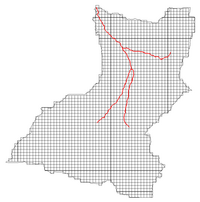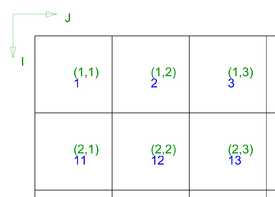Template:GSSHA 2D UGrid Tool: Difference between revisions
From XMS Wiki
Jump to navigationJump to search
No edit summary |
No edit summary |
||
| Line 1: | Line 1: | ||
__NOINDEX__ | |||
__NOTOC__ | |||
===GSSHA 2D UGrid=== | ===GSSHA 2D UGrid=== | ||
Given a coverage and cell size, creates a rectilinear 2D UGrid with a cell-based elevation dataset, numbered the GSSHA way, with cells outside the domain inactivated. Cells are numbered starting in the top, left corner, in row-major order. An elevation raster can be used when computing cell elevations. Stream elevations can be included in the calculation of the cell elevation dataset. | Given a coverage and cell size, creates a rectilinear 2D UGrid with a cell-based elevation dataset, numbered the GSSHA way, with cells outside the domain inactivated. Cells are numbered starting in the top, left corner, in row-major order. An elevation raster can be used when computing cell elevations. Stream elevations can be included in the calculation of the cell elevation dataset. | ||
Revision as of 20:59, 29 March 2024
GSSHA 2D UGrid
Given a coverage and cell size, creates a rectilinear 2D UGrid with a cell-based elevation dataset, numbered the GSSHA way, with cells outside the domain inactivated. Cells are numbered starting in the top, left corner, in row-major order. An elevation raster can be used when computing cell elevations. Stream elevations can be included in the calculation of the cell elevation dataset.
Input Parameters
- Input GSSHA Boundary Conditions coverage – The GSSHA Boundary Conditions coverage. The grid extents will be determined from the coverage extents. If a stream network exists, the stream elevations can be included when computing the cell elevation dataset (see “Include streams in cell elevations” below).
- Cell size – Width and height of the cells. Cells are always square. A default value is provided that will result in 60 cells in the direction (X or Y) with the smallest length.
- Output grid name – Name of the grid to be created. Optional.
- Get cell elevations from raster – Option to use an elevation raster when computing the cell-based elevation dataset. The raster value at the cell center is used, without interpolation.
- Raster – The elevation raster if the Get cell elevations from raster option is selected.
- Include streams in cell elevations – If selected, and the boundary conditions coverage contains stream arcs, the arcs are intersected with the grid and intersected cells are assigned the elevations of the arcs based on a weighted average of the intersected portion of the arc in the cell.
Output Parameters
- UGrid – Enter the name for the new UGrid.
Current Location in Toolbox
GSSHA | GSSHA 2D UGrid