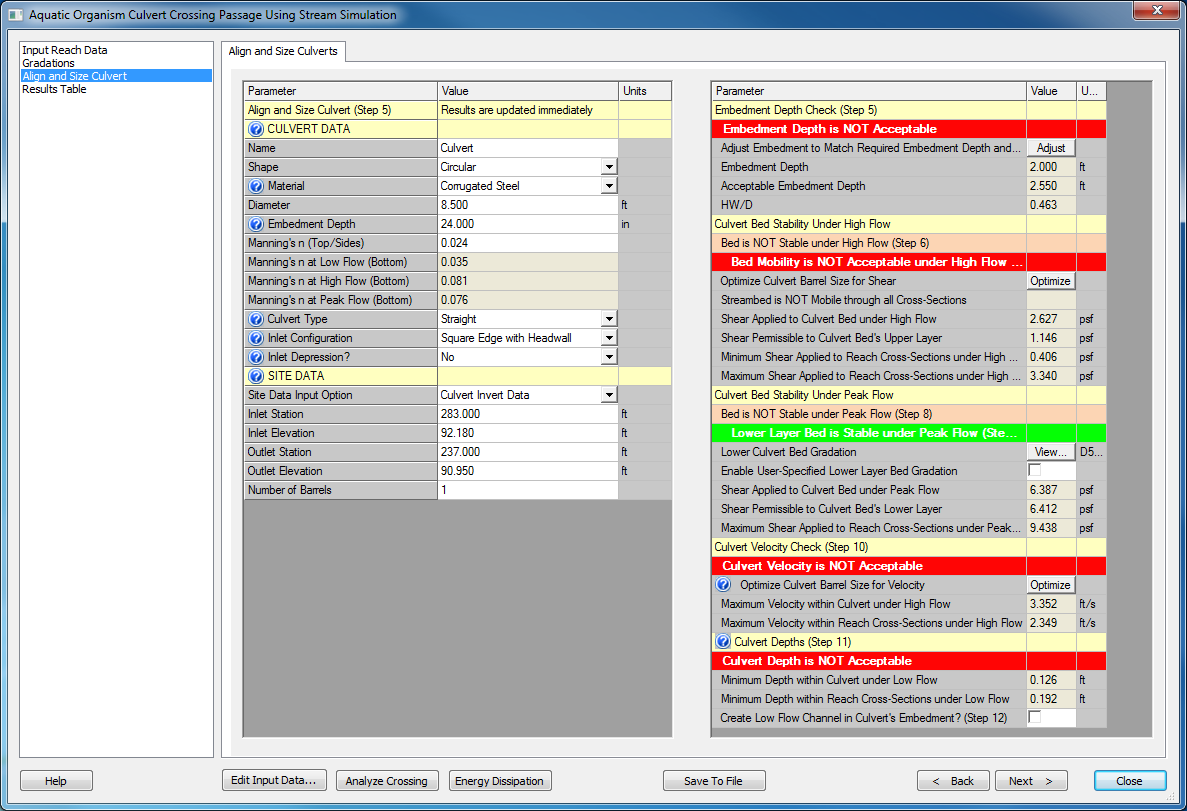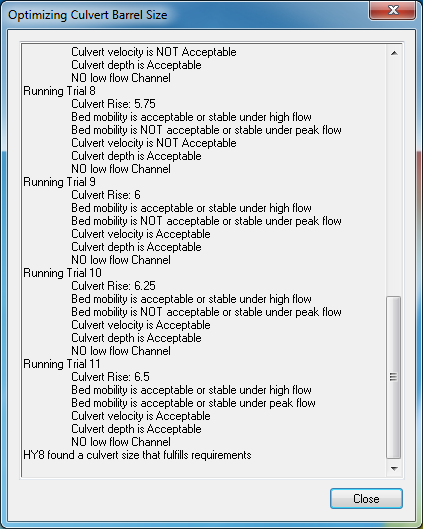HY8:AOP SS Align and Size Culvert: Difference between revisions
No edit summary |
No edit summary |
||
| Line 29: | Line 29: | ||
{{HY8Main}} | {{HY8Main}} | ||
[[Category:AOP|S]] | |||
Revision as of 14:10, 19 May 2014
AOP Stream Simulation, Align and Size Culvert
This dialog will allow you to make changes to the layout and size of your culvert and immediately see the results in the Aquatic Organism Passage. It will also allow you to hit one button, and have HY-8 change the size of the culvert until it is the smallest culvert barrel size that still allows passage. Before you optimize the culvert, you need to verify that the site data of the culvert is correct. Also recognize that there is no undo or cancel on optimize or any changes made to the culvert alignment and size.
Align and Size Culverts
The left side of the dialog contains the same spreadsheet that is available on the right side of the Crossing Input Data Dialog. Any changes made on this page, will change the data that is shown in that dialog. There is no undo or cancel on this page. For more information is available at Culvert Data
Aquatic Organism Passage Results
The Right side of the dialog reports the Aquatic Organism Passage results. It starts with stability of the culvert bed under High Flow. First, it checks if the culvert bed's upper layer is stable under high flow. It does this by comparing the shear applied to the shear permissible to the culvert bed's upper layer. If the permissible shear is greater, then it is stable. If that fails, the bed mobility may still be acceptable, as long as the shear applied to the culvert bed, is less than the maximum shear applied to the cross-sections immediately upstream or downstream of the culvert crossing.
Next it checks the stability of the culvert bed under Peak flow. First it checks if the culvert bed's upper layer is stable under peak flow. It does this by comparing the shear applied to the shear permissible to the culvert bed's upper layer. If the permissible shear is greater, then it is stable. If the user has enabled the culvert bed's lower layer, it will then check if the culvert bed's lower layer is stable under peak flow. It does this by comparing the shear applied to the shear permissible to the culvert bed's lower layer. For the user's ability to compare, the maximum shear applied to the reach cross-section under peak flow is reported, although it is not used in these calculations.
The third check is the velocity under high flow. HY-8 determines the maximum average velocity within the barrel when it determines the water surface elevations through direct step. It then compares this velocity with the maximum average velocity computed using the Manning's Equation at the cross-sections. As long as the culvert's velocity is less than the velocity in the cross-sections, the velocity is acceptable.
The final check is the depth in the culvert under low flow. HY-8 determines the minimum depth within the barrel when it determines the water surface elevations through direct step. It then compares the minimum depth in the culvert, with the minimum depth in the cross section that is computed by the Manning's Equation.
If the depth is too shallow, the user can create a low flow channel in the embedment. The side slope of the low flow channel is 1:8 (V:H), but the depth can be adjusted by the user. The shape of the embedded culvert will be modified in the computations and in the front view of the culvert. This change will affect the computations in the Culvert Crossing Output Dialog as well.
Optimize Culvert Barrel Size
Near the bottom of this dialog is the 'Optimize Culvert Barrel Size'. This will change the size of the culvert barrel to 4' and turn off the low flow channel. HY-8 will then increase the barrel size until the requirements for aquatic organism passage is accomplished and the culvert bed is stable (or acceptable). If the toggle box to optimize velocities is checked, then HY-8 will continue to increase the size of barrel until the velocity is acceptable. Finally, it will check the depth and create a low flow channel if necessary.
HY-8 will launch the Optimize dialog that will show each calculation being performed and the result of that run. It will also allow you to cancel if HY-8 is taking too long to optimize. Eventually, HY-8 will give up on finding an optimized culvert.
The Optimize Culvert Barrel Size will modify the values of the culvert barrel size that will change the results in the AOP dialog and the Culvert Crossing Input Data and the View Culvert Crossing Results Dialog. There is no undo or cancel on this option. It is recommended that if you wish to be able to return to the state before optimizing the culvert size, that you save the crossing to a file.