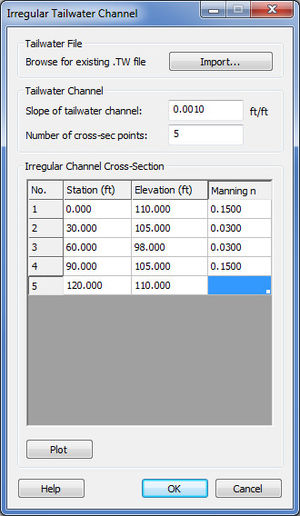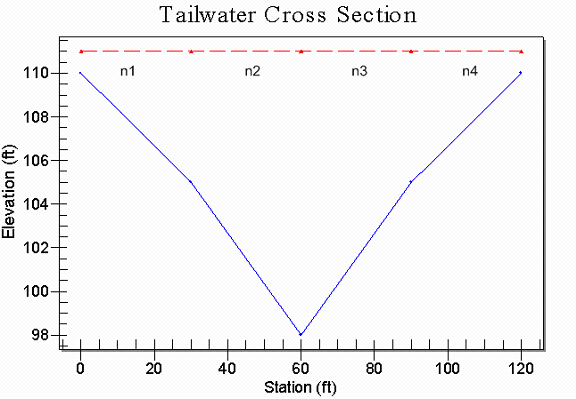HY8:Irregular Channel: Difference between revisions
No edit summary |
No edit summary |
||
| Line 5: | Line 5: | ||
Manning's ''n'' is defined as shown in the figure below. An ''n'' value is assigned for each segment of the cross section beginning at the left (looking downstream) coordinate (below). If the ''n'' value is the same throughout the cross section, the user may copy the ''n'' value be dragging the value from the first cell. | Manning's ''n'' is defined as shown in the figure below. An ''n'' value is assigned for each segment of the cross section beginning at the left (looking downstream) coordinate (below). If the ''n'' value is the same throughout the cross section, the user may copy the ''n'' value be dragging the value from the first cell. | ||
[[Image: | [[Image:HY8image TailwaterCrossSection.gif]] | ||
{{HY8Main}} | {{HY8Main}} | ||
[[Category:Crossing Data|I]] | [[Category:Crossing Data|I]] | ||
[[Category:HY-8 Dialogs]] | [[Category:HY-8 Dialogs]] | ||
Revision as of 15:42, 14 April 2015
An irregular channel cross section option defines a channel using the channel slope and the station, elevation, and Manning's n at each input coordinate point. The number of coordinates allowed is unlimited, but using more coordinates will take longer to compute the results. All coordinates and n values may be copied from Microsoft Excel and pasted into the table. After all data have been entered, the user can plot and view the channel cross section looking downstream.
Manning's n is defined as shown in the figure below. An n value is assigned for each segment of the cross section beginning at the left (looking downstream) coordinate (below). If the n value is the same throughout the cross section, the user may copy the n value be dragging the value from the first cell.