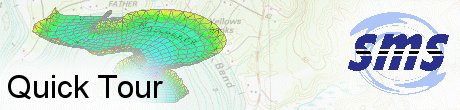SMS:Quick Tour - Macros: Difference between revisions
From XMS Wiki
Jump to navigationJump to search
No edit summary |
No edit summary |
||
| (3 intermediate revisions by the same user not shown) | |||
| Line 7: | Line 7: | ||
[[SMS:Quick Tour - Tools| '''< Previous''']] | [[SMS:Quick Tour - Help Strip| ''' Next >''']] | [[SMS:Quick Tour - Tools| '''< Previous''']] | [[SMS:Quick Tour - Help Strip| ''' Next >''']] | ||
{{Navbox SMS Quick}} | |||
[[Category:SMS Quick Tour|Macro]] | [[Category:SMS Quick Tour|Macro]] | ||
[[Category:SMS | [[Category:Macros]] | ||
[[Category:SMS Layout]] | |||
Latest revision as of 16:13, 7 August 2017
The macros are a set of icons at the bottom of the tool palette. Macros are shortcuts to frequently used menu commands.
SMS – Quick Tour | ||
|---|---|---|
| Overview | Intro • Layout • Menu • Project Explorer • Edit Strip • Module • Tools • Macros • Help Strip • Background Images |  |
| Conceptual Models | Conceptual Models • Feature Objects • Network Creation • Polygon Attributes • Feature Stamping • Model Conversion | |
| Models | USACE-WAS Models • USACE-WAS to Learn More • FHWA Models • FESWMS to Learn More • Generic Model | |
| Functionalities | Coordinate Conversions • Scattered Data • Filtering • Calibration • Calibration Targets • Profiles • Observation Coverage • Data Calculator • Visualization • Animation • Support | |
| Aquaveo • SMS Tutorials • SMS Workflows | ||