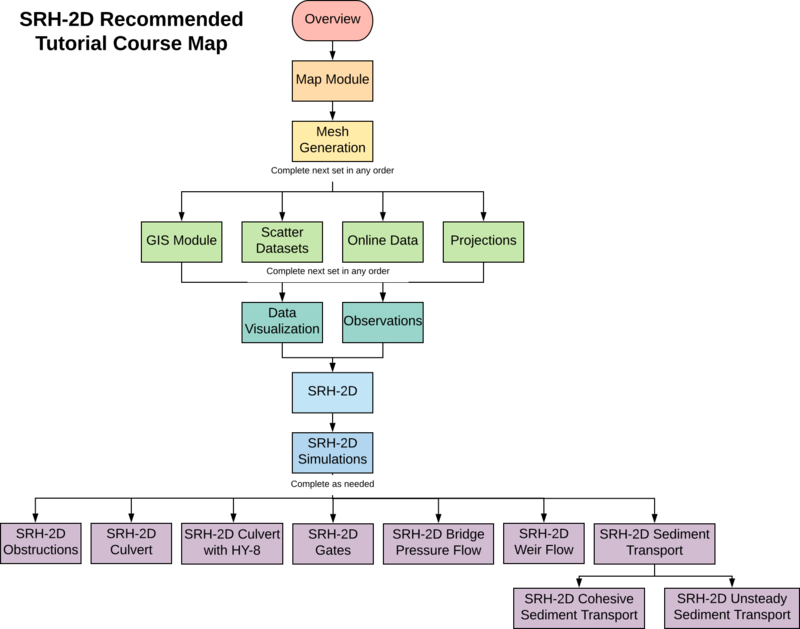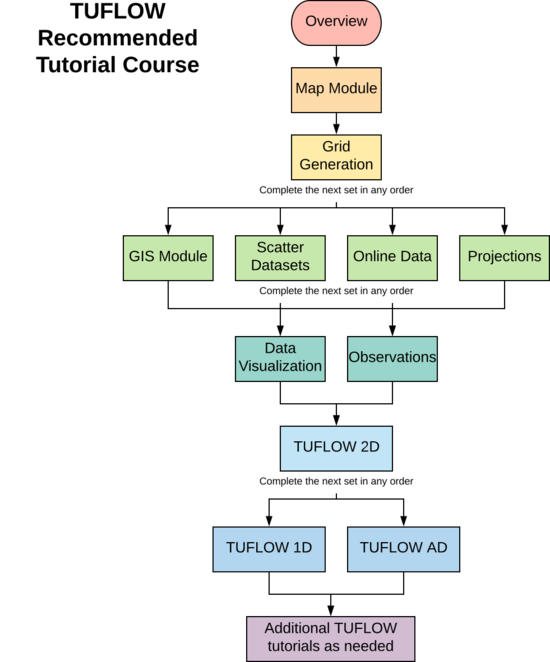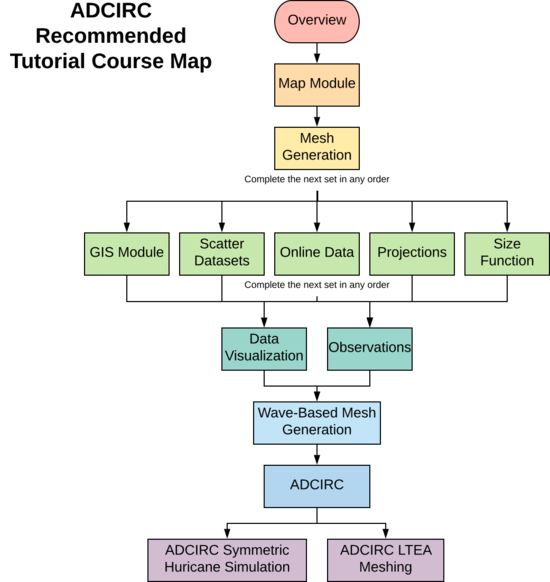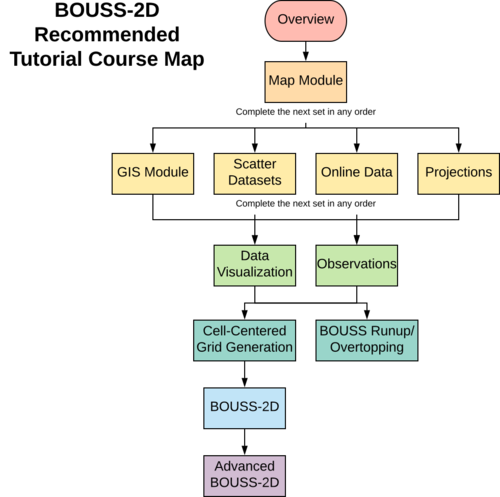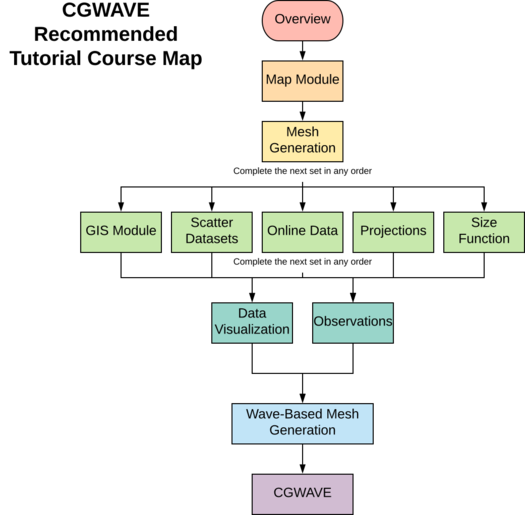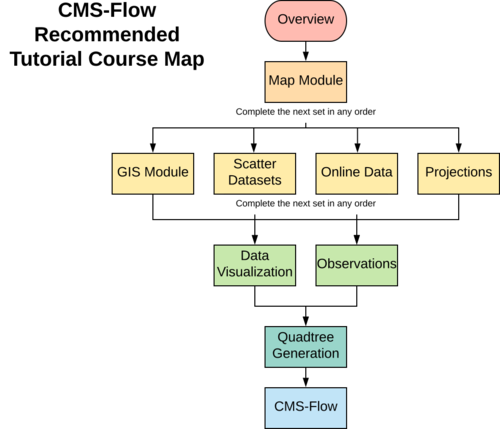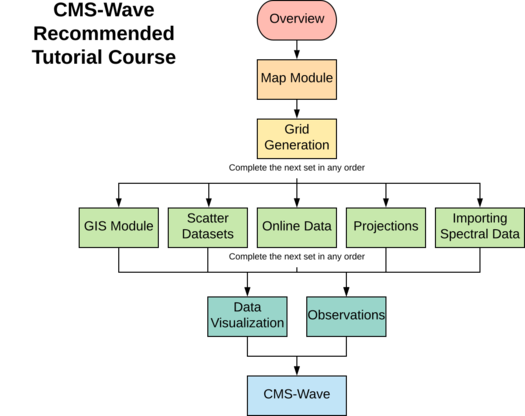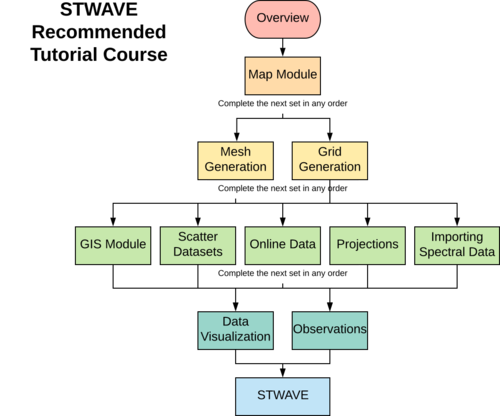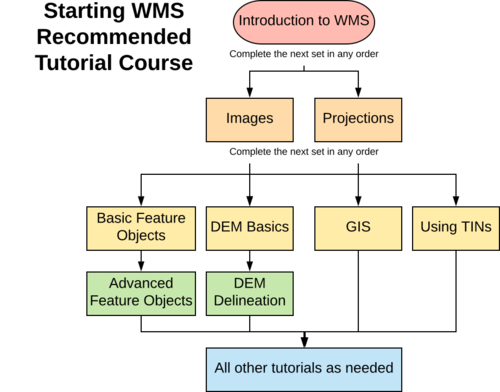User:Jcreer/Tutorial Course Map: Difference between revisions
From XMS Wiki
Jump to navigationJump to search
| (87 intermediate revisions by the same user not shown) | |||
| Line 1: | Line 1: | ||
__NOINDEX__ | |||
<!-- | <!-- | ||
{{chart/start|align=center|summary=An example family tree}} | {{chart/start|align=center|summary=An example family tree}} | ||
| Line 16: | Line 17: | ||
{{family tree/end}} | {{family tree/end}} | ||
--> | --> | ||
==SRH-2D== | ==SMS General== | ||
To get started with SMS, it is generally recommended to go through the tutorials in the following order: | |||
[[File:SMS GeneralTutorialCourse.svg|thumb|none|550 px|Recommended order to complete tutorials]] | |||
<!-- | |||
{{family tree/start |summary=recommended tutorial map}} | |||
{{family tree | | | |start| | | start=Overview}} | |||
{{family tree | | | | |!| | | | | }} | |||
{{family tree | | | |Tut2| | | | Tut2=Map Module}} | |||
{{family tree | | | | |!| | | | | }} | |||
{{family tree | |Tut3|+|Tut4| | | | Tut3=Mesh Generation| Tut4=Grid Generation}} | |||
{{family tree | |,|-|-|+|-|-|-|.| | }} | |||
{{family tree |Tut4| |tut5| |tut6| Tut4=Scatter Datasets|tut5=Online Data|tut6=Import from Web}} | |||
{{family tree | |,|-|-|+|-|-|.| | | }} | |||
{{family tree |Tut4| |!| |tut5| Tut4=Data Visualization|tut5=Observations|}} | |||
{{family tree | | | | |!| | | | | }} | |||
{{family tree | | | |Tut7| | | Tut7=Model Tutorial (SRH-2D, ADCIRC, TUFLOW 2D, etc.)}} | |||
{{family tree | | | | |!| | | | | }} | |||
{{family tree | | | |tut10| | | Tut9=Data Visualization|tut10=All other tutorials as needed}} | |||
{{family tree/end}} | |||
--> | |||
===SRH-2D=== | |||
To get started with SRH-2D, complete the following tutorials: | To get started with SRH-2D, complete the following tutorials: | ||
[[File:SMS SRH TutorialCourse.svg|thumb|none|800 px|Recommended SRH-2D tutorial course order]] | |||
<!-- | |||
{{family tree/start |summary=recommended tutorial map}} | {{family tree/start |summary=recommended tutorial map}} | ||
{{family tree |start| | | | | | start=Overview}} | {{family tree |start| | | | | | start=Overview}} | ||
| Line 31: | Line 58: | ||
{{family tree |Tut9| | | |tut10| | Tut9=Data Visualization|tut10=All other SRH-2D tutorials as needed}} | {{family tree |Tut9| | | |tut10| | Tut9=Data Visualization|tut10=All other SRH-2D tutorials as needed}} | ||
{{family tree/end}} | {{family tree/end}} | ||
==TUFLOW== | --> | ||
===TUFLOW=== | |||
To get started with TUFLOW, complete the following tutorials: | To get started with TUFLOW, complete the following tutorials: | ||
{{family tree/start |summary=recommended tutorial map}} | [[File:SMS TUFLOW TutorialCourse.svg|thumb|none|550 px|Recommended tutorial order for TUFLOW]] | ||
<!--{{family tree/start |summary=recommended tutorial map}} | |||
{{family tree |start| | | | | | start=Overview}} | {{family tree |start| | | | | | start=Overview}} | ||
{{family tree | |!| | | | | | | | }} | {{family tree | |!| | | | | | | | }} | ||
| Line 43: | Line 73: | ||
{{family tree | |)|~|~|~|~|~|7| | }} | {{family tree | |)|~|~|~|~|~|7| | }} | ||
{{family tree |Tut9| | | |tut10| | Tut9=Data Visualization|tut10=All other TUFLOW tutorials as needed}} | {{family tree |Tut9| | | |tut10| | Tut9=Data Visualization|tut10=All other TUFLOW tutorials as needed}} | ||
{{family tree/end}} | {{family tree/end}}--> | ||
==ADCIRC== | |||
===ADCIRC=== | |||
To get started with ADCIRC, complete the following tutorials: | To get started with ADCIRC, complete the following tutorials: | ||
[[File:SMS ADCIRC TutorialCourse.svg|thumb|none|550 px|Recommended tutorial order for ADCIRC]] | |||
<!-- | |||
{{family tree/start |summary=recommended tutorial map}} | {{family tree/start |summary=recommended tutorial map}} | ||
{{family tree |start| | | | | | start=Overview}} | {{family tree |start| | | | | | start=Overview}} | ||
| Line 59: | Line 92: | ||
{{family tree |Tut9| | | |tut10| | Tut9=Data Visualization|tut10=All other ADCIRC tutorials as needed}} | {{family tree |Tut9| | | |tut10| | Tut9=Data Visualization|tut10=All other ADCIRC tutorials as needed}} | ||
{{family tree/end}} | {{family tree/end}} | ||
--> | |||
===BOUSS-2D=== | |||
To get started with BOUSS-2D or BOUSS Runup/Overtopping, complete the following tutorials: | |||
[[File:SMS BOUSS TutorialCourse.svg|thumb|none|500 px|Recommended tutorial order for BOUSS-2D and BOUSS Runup/Overtopping]] | |||
===CGWAVE=== | |||
To get started with CGWAVE, complete the following tutorials: | |||
[[File:SMS CGWAVE TutorialCourse.svg|thumb|none|525 px|Recommended tutorial order for CGWAVE]] | |||
===CMS-Flow=== | |||
To get started with CMS-Flow, complete the following tutorials: | |||
[[File:SMS CMS-Flow Tutorial Course.svg|thumb|none|500 px|Recommended tutorial order for CMS-Flow]] | |||
===CMS-Wave=== | |||
To get started with CMS-Wave, complete the following tutorials: | |||
[[File:SMS CMS-WaveTutorialCourse.svg|thumb|none|525 px|Recommended tutorial order for CMS-Wave]] | |||
===STWAVE=== | |||
To get started with STWAVE, complete the following tutorials: | |||
[[File:SMS STWAVE TutorialCourse.svg|thumb|none|500 px|Recommended tutorial order for STWAVE]] | |||
==GenCade== | ==GenCade== | ||
To get started with GenCade, complete the following tutorials: | To get started with GenCade, complete the following tutorials: | ||
| Line 72: | Line 126: | ||
{{family tree |Tut9| | | | | | Tut9=Data Visualization|}} | {{family tree |Tut9| | | | | | Tut9=Data Visualization|}} | ||
{{family tree/end}} | {{family tree/end}} | ||
==GMS General== | |||
{{family tree/start |summary=recommended tutorial map}} | |||
{{family tree | | | |start| | | start=Getting Started}} | |||
{{family tree | | | | |!| | | | | }} | |||
{{family tree | | | |Tut2| | | | Tut2=Feature Objects}} | |||
{{family tree | |,|-|-|+|-|-|-|.| | }} | |||
{{family tree |Tut4| |tut5| |tut6| Tut4=GIS|tut5=Online Data|tut6=Projections}} | |||
{{family tree | | | | |!| | | | | }} | |||
{{family tree | | | |Tut3| | | | Tut3=2D Geostatistics| Tut4=3D Geostatistics}} | |||
{{family tree | | | | |!| | | | | }} | |||
{{family tree | | | |Tut4| | | | Tut3=2D Geostatistics| Tut4=3D Geostatistics}} | |||
{{family tree | |,|-|-|+|-|-|.| | | }} | |||
{{family tree |Tut4| |!| |tut5| Tut4=MODFLOW Grid Approach|tut5=MODFLOW Conceptual Model 1|tut6=MODFLOW Conceptual Model 2}} | |||
{{family tree | | | | |!| | |!| | }} | |||
{{family tree | | | | |!| |tut6| Tut4=MODFLOW Grid Approach|tut5=MODFLOW Conceptual Model 1|tut6=MODFLOW Conceptual Model 2}} | |||
{{family tree | | | | |!| | | | | }} | |||
{{family tree | | | |tut10| | | Tut9=Data Visualization|tut10=Model Calibration}} | |||
{{family tree | | | | |!| | | | | }} | |||
{{family tree | | | |tut10| | | Tut9=Data Visualization|tut10=All other tutorials as needed}} | |||
{{family tree/end}} | |||
==WMS General== | |||
[[File:WMS-General-Tutorials.svg|thumb|none|500 px|Recommended starting tutorial course for WMS]] | |||
<!-- | |||
{{family tree/start |summary=recommended tutorial map}} | |||
{{family tree | | | |start| | | start=Introduction to WMS}} | |||
{{family tree || | | |!| | | | | | }} | |||
{{family tree |Tut4|-|+|-|tut6| Tut4=Images|tut5=Basic Feature Objects|tut6=Projections}} | |||
{{family tree | |,|-|-|+|-|-|-|.| | | }} | |||
{{family tree |Tut4| |tut5| |tut6| Tut4=Basic Feature Objects|tut5=DEM Basics|tut6=Using TINs}} | |||
{{family tree | | | | |!| | | | | }} | |||
{{family tree | | | |tut10| | | Tut9=Data Visualization|tut10=DEM Delineation}} | |||
{{family tree | | | | |!| | | | | }} | |||
{{family tree | | | |tut10| | | Tut9=Data Visualization|tut10=All other tutorials as needed}} | |||
{{family tree/end}} | |||
--> | |||
[[Category:Tutorials]] | |||
Latest revision as of 20:00, 4 May 2018
SMS General
To get started with SMS, it is generally recommended to go through the tutorials in the following order:
SRH-2D
To get started with SRH-2D, complete the following tutorials:
TUFLOW
To get started with TUFLOW, complete the following tutorials:
ADCIRC
To get started with ADCIRC, complete the following tutorials:
BOUSS-2D
To get started with BOUSS-2D or BOUSS Runup/Overtopping, complete the following tutorials:
CGWAVE
To get started with CGWAVE, complete the following tutorials:
CMS-Flow
To get started with CMS-Flow, complete the following tutorials:
CMS-Wave
To get started with CMS-Wave, complete the following tutorials:
STWAVE
To get started with STWAVE, complete the following tutorials:
GenCade
To get started with GenCade, complete the following tutorials:
| Overview | |||||||||||||||||||||
| Map Module | |||||||||||||||||||||
| Scatter Datasets | Online Data | GIS | |||||||||||||||||||
| GenCade | |||||||||||||||||||||
| Data Visualization | |||||||||||||||||||||
GMS General
| Getting Started | |||||||||||||||||||||
| Feature Objects | |||||||||||||||||||||
| GIS | Online Data | Projections | |||||||||||||||||||
| 2D Geostatistics | |||||||||||||||||||||
| 3D Geostatistics | |||||||||||||||||||||
| MODFLOW Grid Approach | MODFLOW Conceptual Model 1 | ||||||||||||||||||||
| MODFLOW Conceptual Model 2 | |||||||||||||||||||||
| Model Calibration | |||||||||||||||||||||
| All other tutorials as needed | |||||||||||||||||||||