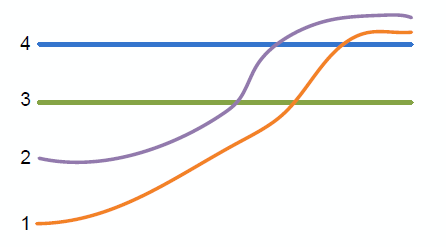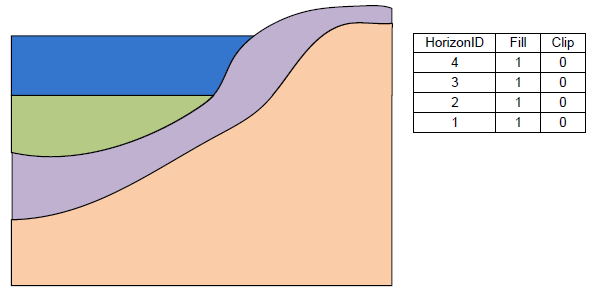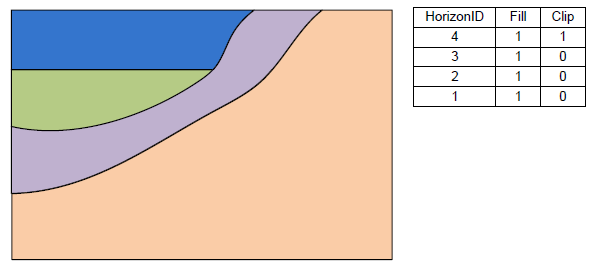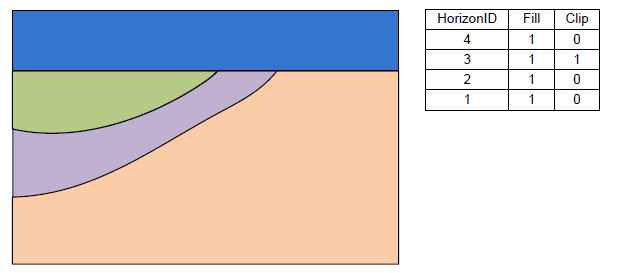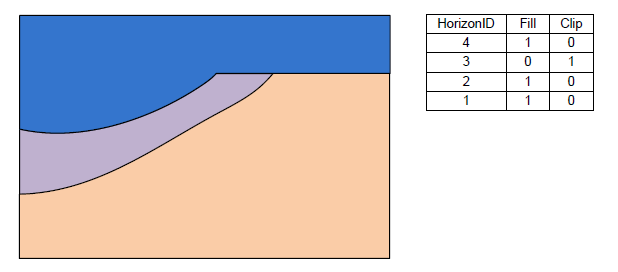Template:3D UGrid from Rasters Tool: Difference between revisions
(Created page with "===3D UGrid from Rasters=== The ''3D UGrid from Rasters'' tool is used to create a 3D UGrid from multiple rasters and a 2D UGrid by extruding the 2D UGrid and creating layers inbetween the rasters using the horizons approach. The resulting UGrid will be "stacked", meaning, there is no vertical sub-discretization of layers and the horizontal discretization of all l...") |
No edit summary |
||
| (8 intermediate revisions by 3 users not shown) | |||
| Line 1: | Line 1: | ||
__NOINDEX__ | |||
__NOTOC__ | |||
===3D UGrid from Rasters=== | ===3D UGrid from Rasters=== | ||
The ''3D UGrid from Rasters'' tool is used to create a [[Unstructured_Grid#Types_of_UGrids|3D UGrid]] from multiple [[GMS:Rasters|rasters]] and a [[Unstructured_Grid#Types_of_UGrids|2D UGrid]] by extruding the 2D UGrid and creating layers inbetween the rasters using the [[GMS:Horizons|horizons]] approach. The resulting UGrid will be "stacked", meaning, there is no vertical sub-discretization of layers and the horizontal discretization of all layers is the same. Thus, no layers pinch out, but may have zero thickness. | The ''3D UGrid from Rasters'' tool is used to create a [[Unstructured_Grid#Types_of_UGrids|3D UGrid]] from multiple [[GMS:Rasters|rasters]] and a [[Unstructured_Grid#Types_of_UGrids|2D UGrid]] by extruding the 2D UGrid and creating layers inbetween the rasters using the [[GMS:Horizons|horizons]] approach. The resulting UGrid will be "stacked", meaning, there is no vertical sub-discretization of layers and the horizontal discretization of all layers is the same. Thus, no layers will pinch out, but layers may have zero thickness. | ||
====Input parameters==== | ====Input parameters==== | ||
*''2D UGrid'' – The input 2D UGrid that will be used. | *''2D UGrid'' – The input 2D UGrid that will be used. | ||
*''Rasters'' – A table of rasters and their properties. | *''Rasters'' – A table of rasters and their properties. | ||
**''Horizon'' – The [[GMS:Horizons|horizon]] number. Horizons are numbered consecutively in the order that the strata are “deposited” (from the bottom up). | **''Horizon'' – The [[GMS:Horizons|horizon]] number. Horizons are automatically numbered consecutively in the order that the strata are “deposited” (from the bottom up). | ||
**''Fill'' – If checked, one or more layers will be created | **''Fill'' – If checked, the raster will be used in the interpolation process for the associated UGrid point sheet (the points between cell layers) and one or more layers will be created below the raster. | ||
**''Clip'' – If checked, all rasters below will not be permitted to go above the raster. | **''Clip'' – If checked, all rasters below (with a smaller horizon number) will not be permitted to go above the raster. | ||
**''Sublayers'' – Number of layers to create between the raster and the | **''Sublayers'' – Number of layers to create between the raster and the next raster below that has Fill checked. The default is 1. | ||
**''Proportions'' – Sublayer proportions as a space delimited list of integers, size of Sublayers, where 1 is the base thickness. For example "1 1 2" indicates three sublayers with the first two being the same thickness and the third being twice as thick as the first. If blank, sublayers (if any) will be evenly proportioned. | **''Proportions'' – Sublayer proportions as a space delimited list of integers, size of Sublayers, where 1 is the base thickness. For example "1 1 2" indicates three sublayers with the first two being the same thickness and the third being twice as thick as the first. If blank, sublayers (if any) will be evenly proportioned. | ||
*''Target location'' – Whether to calculate elevations at the UGrid cell tops and bottoms or at the points. For MODFLOW models, "Cell tops and bottoms" is appropriate | *''Target location'' – Whether to calculate elevations at the UGrid cell tops and bottoms or at the points. For MODFLOW models, "Cell tops and bottoms" is appropriate; for HydroGeoSphere, "Points". | ||
*''Minimum layer thickness'' – The minimum thickness every layer must have. If necessary, points are moved down to satisfy this criteria, except for the top sheet of points. | *''Minimum layer thickness'' – The minimum thickness every layer must have. If necessary, points are moved down to satisfy this criteria, except for the top sheet of points. | ||
====Output parameters==== | ====Output parameters==== | ||
* | *''3D UGrid name'' – Name of the 3D UGrid that will be created. If left blank, a default name is used. | ||
====Current location in Toolbox==== | ====Current location in Toolbox==== | ||
| Line 21: | Line 22: | ||
====Examples==== | ====Examples==== | ||
Files for | <!--Files for the following examples can be downloaded [https://s3.amazonaws.com/gmstutorials.aquaveo.com/2d_ugrid_from_3d_ugrid_ex1.zip here].-->The following figure shows a slice through raster surfaces that have been indexed with horizon IDs. | ||
The following figure shows a | |||
:[[File:raster_catalog4.png|none|frame|Raster surfaces.]] | :[[File:raster_catalog4.png|none|frame|Raster surfaces.]] | ||
=====Example 1===== | |||
Below we see the resulting stratigraphy if the ''Clip'' field is off for each raster. | |||
:[[File:raster_catalog3.png|none|frame|Stratigraphy with the Clip field turned off.]] | :[[File:raster_catalog3.png|none|frame|Stratigraphy with the Clip field turned off.]] | ||
=====Example 2===== | |||
This example shows how the stratigraphy changes when the ''Clip'' field is turned on for the top raster. | |||
:[[File:raster_catalog1.png |none|frame |Stratigraphy with the Clip field on for horizon 4.]] | |||
=====Example 3===== | |||
This example shows how the stratigraphy changes when the ''Clip'' field is turned on for the raster with horizon 3. | |||
:[[File:raster_catalog2.png |none|frame |Stratigraphy with the Clip field on for horizon 3.]] | :[[File:raster_catalog2.png |none|frame |Stratigraphy with the Clip field on for horizon 3.]] | ||
The final example shows a case where the ''Fill'' field is off and the ''Clip'' field is on. | =====Example 4===== | ||
The final example shows a case where the ''Fill'' field is off and the ''Clip'' field is on for the raster with horizon 3. | |||
:[[File:raster_catalog5.png |none|frame |Stratigraphy with the Fill-off and Clip-on for horizon 3.]] | |||
====Related Tools==== | |||
*[[Extrude_UGrid_Tool|Extrude UGrid Tool]] | |||
<noinclude>[[Category:Toolbox UGrid]]</noinclude> | |||
Latest revision as of 22:30, 23 October 2023
3D UGrid from Rasters
The 3D UGrid from Rasters tool is used to create a 3D UGrid from multiple rasters and a 2D UGrid by extruding the 2D UGrid and creating layers inbetween the rasters using the horizons approach. The resulting UGrid will be "stacked", meaning, there is no vertical sub-discretization of layers and the horizontal discretization of all layers is the same. Thus, no layers will pinch out, but layers may have zero thickness.
Input parameters
- 2D UGrid – The input 2D UGrid that will be used.
- Rasters – A table of rasters and their properties.
- Horizon – The horizon number. Horizons are automatically numbered consecutively in the order that the strata are “deposited” (from the bottom up).
- Fill – If checked, the raster will be used in the interpolation process for the associated UGrid point sheet (the points between cell layers) and one or more layers will be created below the raster.
- Clip – If checked, all rasters below (with a smaller horizon number) will not be permitted to go above the raster.
- Sublayers – Number of layers to create between the raster and the next raster below that has Fill checked. The default is 1.
- Proportions – Sublayer proportions as a space delimited list of integers, size of Sublayers, where 1 is the base thickness. For example "1 1 2" indicates three sublayers with the first two being the same thickness and the third being twice as thick as the first. If blank, sublayers (if any) will be evenly proportioned.
- Target location – Whether to calculate elevations at the UGrid cell tops and bottoms or at the points. For MODFLOW models, "Cell tops and bottoms" is appropriate; for HydroGeoSphere, "Points".
- Minimum layer thickness – The minimum thickness every layer must have. If necessary, points are moved down to satisfy this criteria, except for the top sheet of points.
Output parameters
- 3D UGrid name – Name of the 3D UGrid that will be created. If left blank, a default name is used.
Current location in Toolbox
Unstructured Grids/3D UGrid from Rasters
Examples
The following figure shows a slice through raster surfaces that have been indexed with horizon IDs.
Example 1
Below we see the resulting stratigraphy if the Clip field is off for each raster.
Example 2
This example shows how the stratigraphy changes when the Clip field is turned on for the top raster.
Example 3
This example shows how the stratigraphy changes when the Clip field is turned on for the raster with horizon 3.
Example 4
The final example shows a case where the Fill field is off and the Clip field is on for the raster with horizon 3.