Template:Saved book: Difference between revisions
From XMS Wiki
Jump to navigationJump to search
m (161 revisions: saved book template from Wikipedia) |
No edit summary |
||
| (2 intermediate revisions by the same user not shown) | |||
| Line 1: | Line 1: | ||
<div style="border:1px solid #AAAAAA;"> | <div style="border:1px solid #AAAAAA;"> | ||
{|cellspacing="8" cellpadding="0" style="font-size: 100%; margin-top: 2px; margin-bottom: 2px; position:relative;"}} | {|cellspacing="8" cellpadding="0" style="font-size: 100%; margin-top: 2px; margin-bottom: 2px; position:relative;"}} | ||
| rowspan=2 |[[Image:Book icoline.svg|100px|Book-Icon]] | | rowspan=2 |[[Image:Book icoline.svg.png|100px|Book-Icon]] | ||
| style="width: 100%; font-size: 200%;" | This is an Aquaveo Public Wiki Book | | style="width: 100%; font-size: 200%;" | This is an Aquaveo Public Wiki Book | ||
| style="font-size: 100%; vertical-align:top;" |[ [[:Category:Books|bookshelf]] ] | | style="font-size: 100%; vertical-align:top;" |[ [[:Category:Books|bookshelf]] ] | ||
| Line 7: | Line 7: | ||
|<big><span class="plainlinks" title="Open this book using Wikipedia's book editing tool. The Book Creator allows you to easily add or remove articles, create or remove chapters, download and print PDF and ODT versions, and more.">[ [{{fullurl:Special:Book/load_collection/|colltitle={{FULLPAGENAMEE}}}} Open in Book Creator] ]  </span></big> | |<big><span class="plainlinks" title="Open this book using Wikipedia's book editing tool. The Book Creator allows you to easily add or remove articles, create or remove chapters, download and print PDF and ODT versions, and more.">[ [{{fullurl:Special:Book/load_collection/|colltitle={{FULLPAGENAMEE}}}} Open in Book Creator] ]  </span></big> | ||
|}</div> | |}</div> | ||
<noinclude>[[Category:Books]]</noinclude> | |||
Latest revision as of 15:20, 30 May 2014
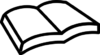
|
This is an Aquaveo Public Wiki Book | [ bookshelf ] |
| [ Open in Book Creator ] |