File:WMSContourLabels.png: Difference between revisions
From XMS Wiki
Jump to navigationJump to search
No edit summary |
m (Jcreer moved page File:WMSContourLabels.gif to File:WMSContourLabels.png) |
||
| (3 intermediate revisions by the same user not shown) | |||
| Line 1: | Line 1: | ||
[[Category:WMS Display Options]] | [[Category:WMS Display Options]] | ||
In some modules, contour labels can be added manually to contours by selecting the Contour Labels tool WMSImage Icon ContLabel.png in the Tool Palette and clicking on the contours where labels are desired. | |||
Latest revision as of 15:11, 4 May 2016
In some modules, contour labels can be added manually to contours by selecting the Contour Labels tool WMSImage Icon ContLabel.png in the Tool Palette and clicking on the contours where labels are desired.
File history
Click on a date/time to view the file as it appeared at that time.
| Date/Time | Thumbnail | Dimensions | User | Comment | |
|---|---|---|---|---|---|
| current | ★ Approved revision 15:11, 4 May 2016 |  | 349 × 272 (11 KB) | Jcreer (talk | contribs) | |
| 19:27, 23 July 2007 | 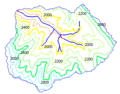 | 349 × 272 (9 KB) | Eshaw (talk | contribs) |
You cannot overwrite this file.
File usage
The following 2 pages use this file:
- File:WMSContourLabels.gif (file redirect)
- WMS:Contour Options