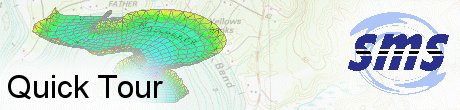SMS:Quick Tour - Help Strip: Difference between revisions
From XMS Wiki
Jump to navigationJump to search
No edit summary |
No edit summary |
||
| Line 10: | Line 10: | ||
[[File:Statusbar2.png|600 px]] | [[File:Statusbar2.png|600 px]] | ||
[[File:Statusbar3.png|600 px]] | |||
| Line 15: | Line 17: | ||
[[Category:SMS Quick Tour|Help]] | [[Category:SMS Quick Tour|Help]] | ||
[[Category:SMS Tools]] | |||
Revision as of 15:22, 22 March 2017
The help strip at the bottom of the SMS windows is used to provide feedback.
On the bottom left of the graphics window, the coordinates of the cursor and the function value of that point are displayed if appropriate. If a process in SMS will take a significant amount of time, a progress bar is also displayed here.
On the bottom right of the graphics window, the attributes of the selected entities are displayed including number of entities, distance between two entities, etc.
Along the bottom of the program window, SMS displays messages about what it is processing.