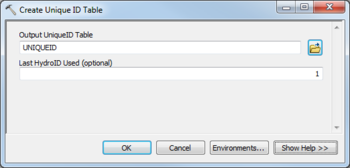AHGW:Create Unique ID Table: Difference between revisions
From XMS Wiki
Jump to navigationJump to search
m (Added a category) |
m (Move page script moved page AHGW:Create Unique ID Table to Test:Create Unique ID Table without leaving a redirect) |
Revision as of 23:39, 9 September 2019
The Create Unique ID Table tool is accessed by double-clicking on "![]() Create Unique ID Table" under the "
Create Unique ID Table" under the "![]() Groundwater Analyst" toolset under the "
Groundwater Analyst" toolset under the "![]() Arc Hydro Groundwater Tools" toolbox.
Arc Hydro Groundwater Tools" toolbox.
The following fields are available.
- Output UniqueID Table – Click the
 button to bring up the Output UniqueID Table dialog in order to specify the name of the UniqueID table to create.
button to bring up the Output UniqueID Table dialog in order to specify the name of the UniqueID table to create. - Last HydroID Used – The last HydroID value to assign to the UniqueID table. New HydroID values created using the Assign HydroID GW tool will be added sequentially after this value.