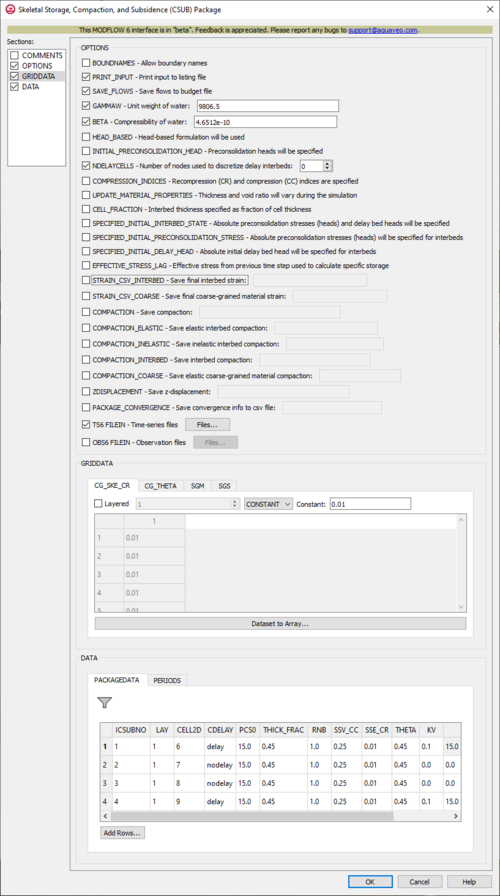User:Jcreer/MDOFLOW 6 New Packages: Difference between revisions
From XMS Wiki
Jump to navigationJump to search
| Line 50: | Line 50: | ||
** STRAIN_CSV_COARSE | ** STRAIN_CSV_COARSE | ||
** COMPACTION | ** COMPACTION | ||
** COMPACTION_ELASTIC | |||
** COMPACTION_INELASTIC | |||
** COMPACTION_COARSE | |||
** ZDISPLACEMENT | |||
** PACKAGE_CONVERGENCE | |||
** TS6 FILEIN | |||
** OBS6 FILEIN | |||
*''GRIDDATA'' section – Contains the following: | *''GRIDDATA'' section – Contains the following: | ||
** Dataset to Array... | |||
** CG_SKE_CR | |||
** CG_THETA | |||
** SGM | |||
** SGS | |||
*''DATA'' section – Contains the following: | *''DATA'' section – Contains the following: | ||
** | ** PACKAGEDATA | ||
** PERIODS | |||
{{-}} | {{-}} | ||
Revision as of 22:51, 16 July 2021
| This contains information about functionality available starting at GMS version 10.6. The content may not apply to other versions. |
MF6 BUY Package
The Buoyancy (BUY) Package dialog is accessed by double-clicking on the BUY package under a MODFLOW 6 simulation in the Project Explorer. It contains the following sections and options:
- Sections list – A list of sections that can be turned on or off:
- Comments – Turn on to make the Comments section visible.
- Options – Turn on to make the Options section visible.
- PACKAGEDATA – Turn on to make the PACAKGEDATA section visible. This section is on by default.
- Comments section – Enter general alphanumeric comments. Comments entered here get written at the top of the file, preceded by a '#' symbol.
- Options section – Temporal options and settings:
- HHFORMULATION_RHS
- DENSEREF
- DENSITY FILEOUT
- PACKAGEDATA section – Contains the following:
- Add Rows
- IRHOSPEC
- DRHODC
- CRHOREF
- MODELNAME
- AUXSPECIESNAME
MF6 CSUB Package
The Skeletal Storage, Compaction, and Subsidence (CSUB) Package dialog is accessed by double-clicking on the CSUB package under a MODFLOW 6 simulation in the Project Explorer. It contains the following sections and options:
- Sections list – A list of sections that can be turned on or off:
- COMMENTS – Turn on to make the COMMENTS section visible.
- OPTIONS – Turn on to make the OPTIONS section visible.
- GRIDDATA – Turn on to make the GRIDDATA section visible.
- DATA – Turn on to make the DATA section visible. This section is on by default.
- COMMENTS section – Enter general alphanumeric comments. Comments entered here get written at the top of the file, preceded by a '#' symbol.
- OPTIONS section – Options and settings:
- BOUNDNAMES
- PRINT_INPUT
- SAVE_FLOWS
- GAMMAW
- BETA
- HEAD_BASED
- INITIAL_PRECONSOLIDATION_HEAD
- NDELAYCELLS
- COMPRESSION_INDICES
- UPDATE_MATERIAL_PROPERTIES
- CELL_FRACTION
- SPECIFIED_INITIAL_INTERBED_STATE
- SPECIFIED_INITIAL_PRECONSOLIDATION_STRESS
- SPECIFIED_INITIAL_DELAY_HEAD
- EFFECTIVE_STRESS_LAG
- STRAIN_CSV_INTERBED
- STRAIN_CSV_COARSE
- COMPACTION
- COMPACTION_ELASTIC
- COMPACTION_INELASTIC
- COMPACTION_COARSE
- ZDISPLACEMENT
- PACKAGE_CONVERGENCE
- TS6 FILEIN
- OBS6 FILEIN
- GRIDDATA section – Contains the following:
- Dataset to Array...
- CG_SKE_CR
- CG_THETA
- SGM
- SGS
- DATA section – Contains the following:
- PACKAGEDATA
- PERIODS