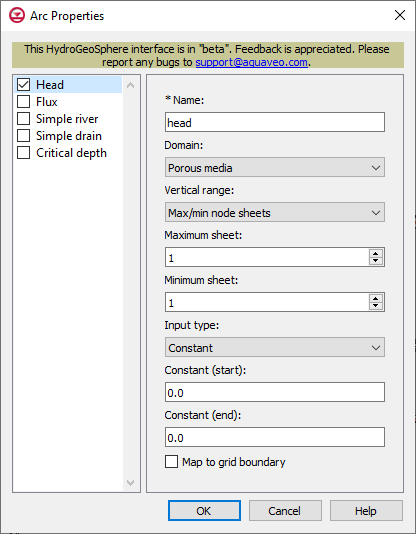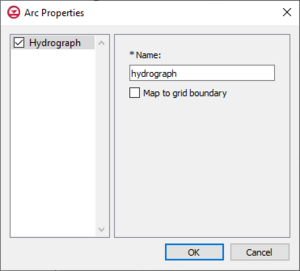User:Mburton/HydroGeoSphere Arc Properties Dialog: Difference between revisions
No edit summary |
No edit summary |
||
| Line 1: | Line 1: | ||
__NOINDEX__ | __NOINDEX__ | ||
{{Current development}} | {{Current development}} | ||
The Arc Properties dialog is where the parameters for an arc in a | {{TOC bottom}} | ||
[[File:HGS arc prop.png|thumb| | The ''Arc Properties'' dialog is where the parameters for an arc in a boundary conditions or hydrograph coverage are defined in a HydrGeoSphere model. Only one type of boundary condition can be assigned to a feature object on a boundary conditions coverage. For hydrograph coverages, "Hydrograph" is the only option available to assign to a feature object. | ||
[[File:HGS arc prop.png|thumb|450 px|''Arc Properties'' dialog for the boundary conditions coverage]] | |||
==Head or Flux, Boundary Conditions Coverage== | ==Head or Flux, Boundary Conditions Coverage== | ||
Head and | Head and flux are two separate available arc property types on a boundary conditions coverage, but the input options available are the same. Head is a general specified head boundary condition, and flux is a general specified flux boundary condition. The input options for head and flux are listed below. | ||
*Name | * ''Name'' | ||
*Domain | * ''Domain'' | '''Porous media''' – The domain in which the boundary condition is applied. | ||
**Minimum sheet | ** ''Minimum sheet'' – Boundary conditions will be applied between the minimum and maximum node sheets. | ||
**Maximum sheet | ** ''Maximum sheet'' – Boundary conditions will be applied between the minimum and maximum node sheets. | ||
**Input type | ** ''Input type'' – How the boundary condition data is specified. | ||
***Constant | *** ''Constant'' | ||
****Constant (start) | **** ''Constant (start)'' – Constant value of the boundary condition at the start of the arc. | ||
****Constant (end) | **** ''Constant (end)'' – Constant value of the boundary condition at the end of the arc. | ||
***Time series | *** ''Time series'' | ||
****Time series (start) | **** ''Time series (start)'' – Time-varying values of the boundary condition at the start of the arc. | ||
****Time series (end) | **** ''Time series (end)'' – Time-varying values of the boundary condition at the end of the arc. | ||
****Interpolate | **** ''Interpolate'' – Causes time-varying values to be interpolated, resulting in a smoother application of the time-varying function. | ||
****Map to grid boundary | **** ''Map to grid boundary'' – Map boundary condition to the boundary of the grid (not the interior). | ||
*Domain | * ''Domain'' | '''Surface flow''' – The domain in which the boundary condition is applied. | ||
**Input type | ** ''Input type'' – How the boundary condition data is specified. | ||
***Constant | *** ''Constant'' | ||
****Constant (start) | **** ''Constant (start)'' – Constant value of the boundary condition at the start of the arc. | ||
****Constant (end) | **** ''Constant (end)'' – Constant value of the boundary condition at the end of the arc. | ||
****Map to grid boundary | **** ''Map to grid boundary'' – Map boundary condition to the boundary of the grid (not the interior). | ||
***Time series | *** ''Time series'' | ||
****Time series (start) | **** ''Time series (start)'' – Time-varying values of the boundary condition at the start of the arc. | ||
****Time series (end) | **** ''Time series (end)'' – Time-varying values of the boundary condition at the end of the arc. | ||
****Interpolate | **** ''Interpolate'' – Causes time-varying values to be interpolated, resulting in a smoother application of the time-varying function. | ||
****Map to grid boundary | **** ''Map to grid boundary'' – Map boundary condition to the boundary of the grid (not the interior). | ||
==Simple River or Simple Drain, Boundary Conditions Coverage== | ==Simple River or Simple Drain, Boundary Conditions Coverage== | ||
Simple river and | Simple river and simple drain are two separate available arc property types on a boundary conditions coverage, but the input options available are the same. Simple river is a river flux drainage boundary condition, and simple drain is a drain flux drainage boundary condition. The input options for simple river and simple drain are listed below. | ||
*Name | * ''Name'' | ||
* | * '''Input type''' – How the boundary condition data is specified. | ||
** | ** ''Constant'' | ||
*** | *** ''Constant (start)'' – Constant value of the boundary condition at the start of the arc. | ||
*** | *** ''Constant (end)'' – Constant value of the boundary condition at the end of the arc. | ||
***Map to grid boundary | *** ''Map to grid boundary'' – Map boundary condition to the boundary of the grid (not the interior). | ||
** | ** ''Time series'' | ||
*** | *** ''Time series (start)'' – Time-varying values of the boundary condition at the start of the arc. | ||
*** | *** ''Time series (end)'' – Time-varying values of the boundary condition at the end of the arc. | ||
*** | *** ''Interpolate'' – Causes time-varying values to be interpolated, resulting in a smoother application of the time-varying function. | ||
*** | *** ''Map to grid boundary'' – Map boundary condition to the boundary of the grid (not the interior). | ||
==Critical Depth, Boundary Conditions Coverage== | ==Critical Depth, Boundary Conditions Coverage== | ||
*Name | The critical depth boundary condition determines the rate at which mass is leaving the model domain. | ||
* | * ''Name'' | ||
** | * ''Transient'' – Define a time value table to turn the boundary condition on and off. Values of -99999 indicate that the BC is turned off. | ||
* | ** ''Time series'' – Time value table. Values of -99999 indicate that the BC is turned off. | ||
* ''Map to grid boundary'' – Map boundary condition to the boundary of the grid (not the interior). | |||
[[File:HGS arc prop hydrograph.png|thumb|300px|''Arc Properties'' dialog for the Hydrograph coverage]] | [[File:HGS arc prop hydrograph.png|thumb|300px|''Arc Properties'' dialog for the Hydrograph coverage]] | ||
==Hydrograph, Hydrograph Coverage== | ==Hydrograph, Hydrograph Coverage== | ||
*Name | Assigning "hydrograph" to an arc on a hydrograph coverage in a HydroGeoSphere model allows GMS to record hydrograph data during the model run. | ||
*Map to grid boundary | * ''Name'' – A descriptive name for the hydrograph, which can be up to 80 characters. | ||
* ''Map to grid boundary'' – Map grid to the boundary of the grid, not the interior. | |||
{{noindex}} | {{noindex}} | ||
[[Category:HydroGeoSphere]] | [[Category:HydroGeoSphere]] | ||
Revision as of 17:35, 25 September 2023
| This contains information currently under development. The content may change often. |
The Arc Properties dialog is where the parameters for an arc in a boundary conditions or hydrograph coverage are defined in a HydrGeoSphere model. Only one type of boundary condition can be assigned to a feature object on a boundary conditions coverage. For hydrograph coverages, "Hydrograph" is the only option available to assign to a feature object.
Head or Flux, Boundary Conditions Coverage
Head and flux are two separate available arc property types on a boundary conditions coverage, but the input options available are the same. Head is a general specified head boundary condition, and flux is a general specified flux boundary condition. The input options for head and flux are listed below.
- Name
- Domain | Porous media – The domain in which the boundary condition is applied.
- Minimum sheet – Boundary conditions will be applied between the minimum and maximum node sheets.
- Maximum sheet – Boundary conditions will be applied between the minimum and maximum node sheets.
- Input type – How the boundary condition data is specified.
- Constant
- Constant (start) – Constant value of the boundary condition at the start of the arc.
- Constant (end) – Constant value of the boundary condition at the end of the arc.
- Time series
- Time series (start) – Time-varying values of the boundary condition at the start of the arc.
- Time series (end) – Time-varying values of the boundary condition at the end of the arc.
- Interpolate – Causes time-varying values to be interpolated, resulting in a smoother application of the time-varying function.
- Map to grid boundary – Map boundary condition to the boundary of the grid (not the interior).
- Constant
- Domain | Surface flow – The domain in which the boundary condition is applied.
- Input type – How the boundary condition data is specified.
- Constant
- Constant (start) – Constant value of the boundary condition at the start of the arc.
- Constant (end) – Constant value of the boundary condition at the end of the arc.
- Map to grid boundary – Map boundary condition to the boundary of the grid (not the interior).
- Time series
- Time series (start) – Time-varying values of the boundary condition at the start of the arc.
- Time series (end) – Time-varying values of the boundary condition at the end of the arc.
- Interpolate – Causes time-varying values to be interpolated, resulting in a smoother application of the time-varying function.
- Map to grid boundary – Map boundary condition to the boundary of the grid (not the interior).
- Constant
- Input type – How the boundary condition data is specified.
Simple River or Simple Drain, Boundary Conditions Coverage
Simple river and simple drain are two separate available arc property types on a boundary conditions coverage, but the input options available are the same. Simple river is a river flux drainage boundary condition, and simple drain is a drain flux drainage boundary condition. The input options for simple river and simple drain are listed below.
- Name
- Input type – How the boundary condition data is specified.
- Constant
- Constant (start) – Constant value of the boundary condition at the start of the arc.
- Constant (end) – Constant value of the boundary condition at the end of the arc.
- Map to grid boundary – Map boundary condition to the boundary of the grid (not the interior).
- Time series
- Time series (start) – Time-varying values of the boundary condition at the start of the arc.
- Time series (end) – Time-varying values of the boundary condition at the end of the arc.
- Interpolate – Causes time-varying values to be interpolated, resulting in a smoother application of the time-varying function.
- Map to grid boundary – Map boundary condition to the boundary of the grid (not the interior).
- Constant
Critical Depth, Boundary Conditions Coverage
The critical depth boundary condition determines the rate at which mass is leaving the model domain.
- Name
- Transient – Define a time value table to turn the boundary condition on and off. Values of -99999 indicate that the BC is turned off.
- Time series – Time value table. Values of -99999 indicate that the BC is turned off.
- Map to grid boundary – Map boundary condition to the boundary of the grid (not the interior).
Hydrograph, Hydrograph Coverage
Assigning "hydrograph" to an arc on a hydrograph coverage in a HydroGeoSphere model allows GMS to record hydrograph data during the model run.
- Name – A descriptive name for the hydrograph, which can be up to 80 characters.
- Map to grid boundary – Map grid to the boundary of the grid, not the interior.