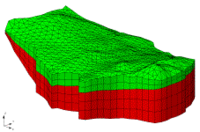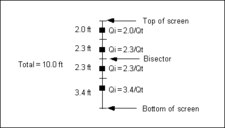GMS:FEMWATER Point / Arc Properties: Difference between revisions
From XMS Wiki
Jump to navigationJump to search
No edit summary |
|||
| Line 13: | Line 13: | ||
:The screened interval is used to determine which of the nodes in the 3D mesh are used to represent the well in the numerical model. When the [[GMS:Map to Models#Map to FEMWATER|'''Map → FEMWATER''']] command is selected, all nodes intercepted by the well screen are found and each node is marked as a point source/sink (a well node). The flow assigned to the well in the conceptual model is distributed to the mesh nodes using the logic illustrated below. A length of influence on the well screen is found for each node and the flux assigned to the node is proportional to the length of influence divided by the total screen length. | :The screened interval is used to determine which of the nodes in the 3D mesh are used to represent the well in the numerical model. When the [[GMS:Map to Models#Map to FEMWATER|'''Map → FEMWATER''']] command is selected, all nodes intercepted by the well screen are found and each node is marked as a point source/sink (a well node). The flow assigned to the well in the conceptual model is distributed to the mesh nodes using the logic illustrated below. A length of influence on the well screen is found for each node and the flux assigned to the node is proportional to the length of influence divided by the total screen length. | ||
:[[Image:screenlogic. | :[[Image:screenlogic.png|thumb|center|350 px|''The distribution of flux rate to nodes overlapped by well screen.''|225px]] | ||
[[Category:GMS Dialogs|F]] | [[Category:GMS Dialogs|F]] | ||