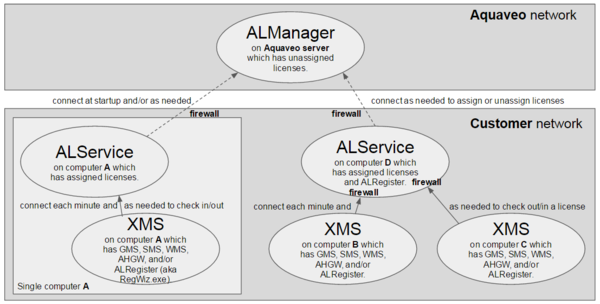User:Jcreer/Aquaveo License Service: Difference between revisions
From XMS Wiki
Jump to navigationJump to search
No edit summary |
|||
| Line 13: | Line 13: | ||
==Single and Network User Configurations== | ==Single and Network User Configurations== | ||
[[File:ALS Overview.png|thumb|none|600 px]] | [[File:ALS Overview.png|thumb|none|600 px]] | ||
==Single User== | |||
#Start XMS | |||
#Select Default Local address | |||
#Add license code | |||
#Close RegWiz | |||
#XMS opens | |||
==Network User== | |||
[[Category:Support]] | [[Category:Support]] | ||
[[Category:Set Up]] | [[Category:Set Up]] | ||
Revision as of 22:06, 25 February 2016
| This contains information about future features. |
The new Aquaveo License Service protection (ALS protection) replaces the old Sentinel and password protection (SAP protection) with a design which:
- Eliminates hardware locks and drivers.
- Allows virtual machine and servers to be used without restriction.
- Enforces the expiration date of evaluation or checked licenses.
- Detects the overuse of evaluation or checked licenses.
- Still allows customers to share a license within a user session.
- Still allows customers to move a license between computers.
- Still allows customers to share a network license.
- Still allows Aquaveo to create non-network licenses.
- Could detect the overuse of non-checked licenses or warn user when not verified. (currently disabled)
Single and Network User Configurations
Single User
- Start XMS
- Select Default Local address
- Add license code
- Close RegWiz
- XMS opens