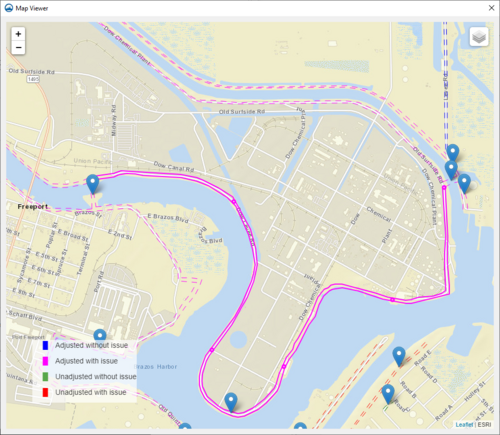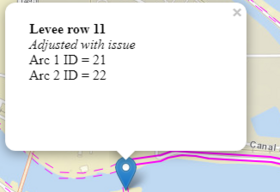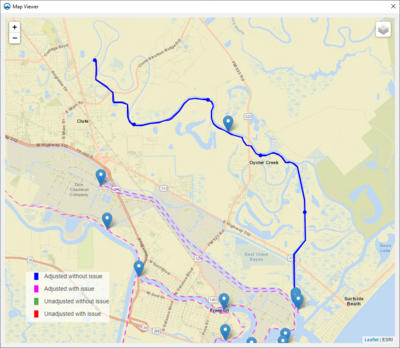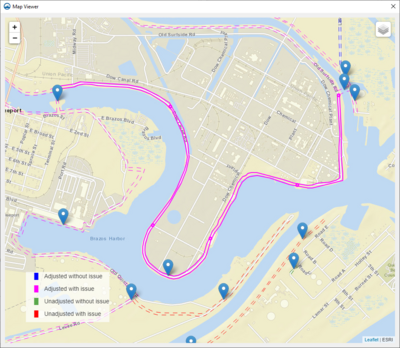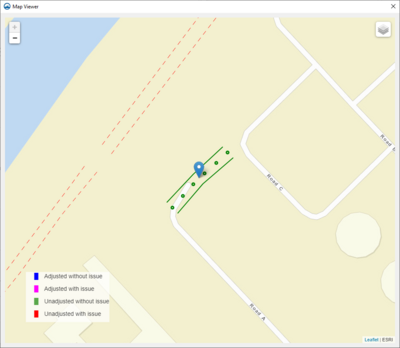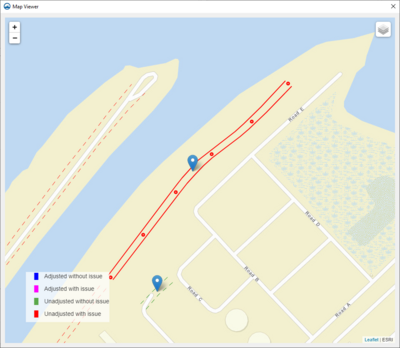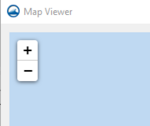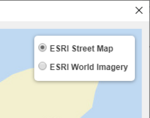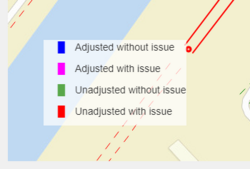Template:Check/Fix Levee Crest Elevations: Difference between revisions
(Replaced content with "__NOINDEX__ __NOTOC__ ===Current Location in Toolbox=== ADCIRC|Check/Fix Levee Crest Elevations ===Related Tools=== *ADCIRC|Check/Fix Levee Ground Elevations <noinclu...") Tag: Replaced |
No edit summary |
||
| Line 2: | Line 2: | ||
__NOTOC__ | __NOTOC__ | ||
{{ADCIRC Map Viewer}} | |||
==Current Location in Toolbox== | |||
ADCIRC|Check/Fix Levee Crest Elevations | ADCIRC|Check/Fix Levee Crest Elevations | ||
==Related Tools== | |||
*ADCIRC|Check/Fix Levee Ground Elevations | *ADCIRC|Check/Fix Levee Ground Elevations | ||
<noinclude>[[Category:Tools]]</noinclude> | <noinclude>[[Category:Tools]]</noinclude> | ||
Revision as of 19:34, 18 November 2021
Map Viewer
The Map Viewer contains a map view of all the levee arcs currently being displayed in the levee results table. The currently selected levee pair in the levee results table is drawn with solid lines in the map viewer and all other levees are drawn with dashed lines. Point markers are drawn in the middle of the levee at 20% intervals that match the parametric length ticks on the x-axis of the levee result plot.
A marker is displayed in the middle of each levee that displays a short description of the levee pair when clicked on.
The color of the levee arcs is determined by check status.
- Adjusted without issue: Blue
- Adjusted with issue: Magenta
- Unadjusted without issue: Green
- Unadjusted with issue: Red
The zoom level can be manually adjusted with the control in the top left of the dialog.
The layer control in the top right of the dialog can be used to switch between the “ESRI Street Map” and “ESRI World Imagery” background map layers.
The bottom left corner of the dialog contains a legend for the possible levee check status colors.
Current Location in Toolbox
ADCIRC|Check/Fix Levee Crest Elevations
Related Tools
- ADCIRC|Check/Fix Levee Ground Elevations