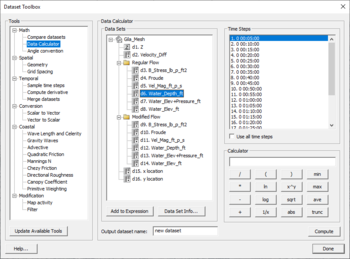Data Calculator: Difference between revisions
m (→Operators) |
(No difference)
|
Revision as of 19:42, 1 June 2009
At a glance
- Performs mathematical calculations on scalar datasets
- Calculations can include any number of scalar datasets and user supplied numbers
- Useful for computing derived values such as Froude numbers
- Useful for comparing scalar datasets
The Data Calculator can be used to perform mathematical operations with data sets to create new data sets. The Data Calculator is accessed by selecting the Data Calculator command from the Data menu. The components of the Data Calculator are as follows:
Expression Field
The most important part of the Data Calculator is the Expression field. This is where the mathematical expression is entered. The expression should be formulated using the same rules that are used in formulating equations in a spreadsheet. Parentheses should be used to clearly indicate the preferred order of evaluation. There is no limit on the length of the expression. The operators in the expression should be limited to the operators shown in the middle of the Data Calculator. The operands in the expression should consist of user-defined constants (e.g., 3.14159), or data sets.
List of Data Sets
All of the data sets associated with the active object (TIN, Grid, Mesh, or Scatter Point Set) are listed at the top of the Data Calculator. If a transient data set is highlighted, the time steps are listed on the right side of the Data Calculator. When a data set is used in an expression, the name of the data set should NOT be used. Rather, the letter associated with the data set should be used. For example, if a data set is listed as "b. head1", the data set is referenced in the expression simply as "b"
When a transient data set is used in an expression, either a single time step or the entire sequence of time steps may be used. For example, the expression "abs(d:100)" creates a single (steady state) data set representing the absolute value of the data set at time = 100.0. However, the expression "abs(d:all)" creates a transient data set representing the absolute value of each of the time steps in the original data set.
Result Name
When an expression is evaluated, a new data set is created and the name of the new data set is designated in the Result field.
Operators
The allowable operators are listed in the middle of the dialog. Selecting one of the operator buttons adds the selected operator to the end of the expression. However, the operators can also be typed directly in the expression field. The function of each of the operators is as follows:
| Operator | Function |
|---|---|
Operating with transient datasets
Each argument in the operators listed in the table above may be:
- A steady state (1 time step) data set
- A specified time step of a transient data set (i.e. x:#). In this case the # represents the index of the time step as specified in the timestep window.
- A transient time step (i.e. x:all). These operations are only valid if all arguments have matching time step values. In this case, the result will be a new transient data set with identical time values as the arguments.
The data calculator supports an alternate format for computing attributes of a transient dataset. This alternate format applies to three of the operators. These operators compute a single timestep (steady state) dataset representing the spatially varied attribute operating on all the timesteps.
| Operator | Function |
|---|---|
Compute Button
Once an expression is formulated and a name for the resulting data set has been specified, the expression can be evaluated by selecting the Compute button. At this point, the data set is created and the name of the new data set should appear in the list of data sets.