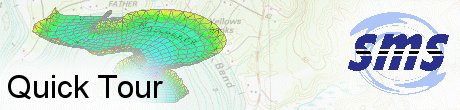SMS:Quick Tour - Generic Model: Difference between revisions
mNo edit summary |
No edit summary |
||
| Line 5: | Line 5: | ||
Model parameters are set up including model parameters, boundary conditions and spatial (material) properties. SMS saves these definitions for use in specific modeling applications. | Model parameters are set up including model parameters, boundary conditions and spatial (material) properties. SMS saves these definitions for use in specific modeling applications. | ||
[[Image: | [[Image:define model dialog.jpg|thumb|180 px|''Define Model'' dialog for the Generic Model]] [[Image:image6.jpg]] | ||
[[Image:image7.jpg]] | [[Image:image7.jpg]] | ||
Revision as of 15:00, 17 June 2015
While SMS contains several custom interface for specific numerical models, it is impossible to build such interfaces for all possible models. Therefore, a generic interface has been incorporated into the system whereby any two-dimensional finite element or finite difference model can be run using SMS as the pre- and post-processor.
Model parameters are set up including model parameters, boundary conditions and spatial (material) properties. SMS saves these definitions for use in specific modeling applications.
With the model attributes defined, the user can generate a mesh or grid using the geometric tools in the Map, Data, Mesh and Cartesian Grid modules. Then model parameters can be set, boundary conditions specified, and material properties applied to the geometric data and saved out to a generic file format.