File:PlotWindowExample.jpg: Difference between revisions
From XMS Wiki
Jump to navigationJump to search
m (Jcreer moved page File:Image57.jpg to File:PlotWindowExample.jpg) |
No edit summary |
||
| Line 2: | Line 2: | ||
[[Category:WMS Dialogs]] | [[Category:WMS Dialogs]] | ||
The display options for a plot window, whether embedded in a dialog or used as a stand alone window for a hydrograph, are accessed by right-clicking | The display options for a plot window, whether embedded in a dialog or used as a stand alone window for a hydrograph, are accessed by right-clicking tin the plot window. | ||
[[Category:Needs Update]] | [[Category:Needs Update]] | ||
Revision as of 20:20, 1 July 2015
The display options for a plot window, whether embedded in a dialog or used as a stand alone window for a hydrograph, are accessed by right-clicking tin the plot window.
File history
Click on a date/time to view the file as it appeared at that time.
| Date/Time | Thumbnail | Dimensions | User | Comment | |
|---|---|---|---|---|---|
| current | ★ Approved revision 15:51, 25 January 2016 | 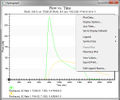 | 592 × 494 (79 KB) | Jcreer (talk | contribs) | |
| 20:01, 10 July 2007 |  | 494 × 396 (50 KB) | Eshaw (talk | contribs) |
You cannot overwrite this file.
File usage
The following page uses this file: