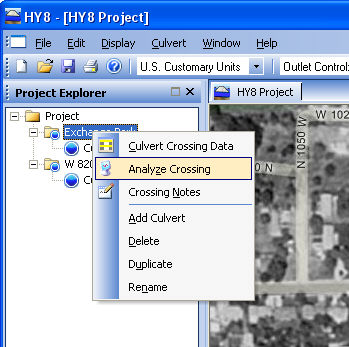HY8:Run Analysis
Run Analysis
After defining the culvert and crossing data the culvert hydraulics are analyzed, including balancing flow through multiple culverts and over the roadway. Viewing the analysis of a crossing can be done by right-clicking on the desired crossing in the Project Explorer window and selecting Analyze Crossing as seen in the figure below. The Analyze Crossing feature can also be accessed for the currently selected crossing from the Culvert Crossing Data Window, the Culvert menu, or from the culvert toolbar ![]() .
.
During the analysis the program completes the necessary hydraulic computations after which the overtopping performance table will be displayed. A summary of flows at the crossing will be displayed, including any overtopping flows if they occur. While viewing the analysis the user will also be able to view individual culvert summary tables, water surface profiles, the tapered inlet table, as well as a customized table made up of any of the parameters computed during the analysis.