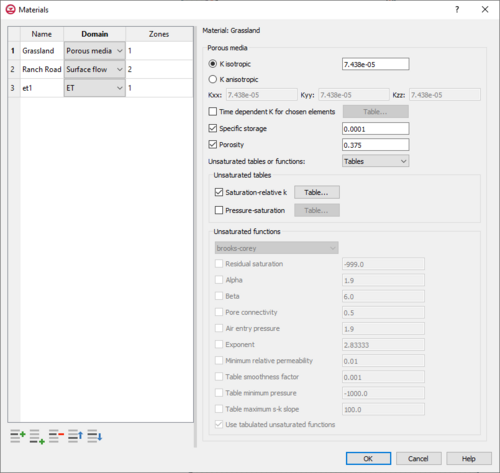User:Mburton/HydroGeoSphere Materials Dialog
HydroGeoSphere's Materials dialog is accessed by right-clicking on the simulation in the Project Explorer and selecting Materials from the menu. The left side of the dialog contains a table with columns for the name, the domain, and the zone. Each domain contains various inputs to define parameters, which appear on the right side of the Materials dialog.
Domain: Porous media
The following options appear on the right side of the Materials dialog when Porous media is selected under the Domain column in the table on the left side of the dialog.
- Porous media
- K isotropic
- K anisotropic
- Kxx
- Kyy
- Kzz
- Time dependent K for chosen elements
- Specific storage
- Porosity
- Unsaturated tables or functions
- Unsaturated tables
- Saturation-relative k
- Pressure-saturation
- Unsaturated tables
- Unsaturated functions
- brooks-corey
- Residual saturation
- Beta
- Pore connectivity
- Air entry pressure
- Exponent
- brooks-corey
- Minimum relative permeability
- Table smoothness factor
- Table minimum pressure
- Table maximum s-k slope
- Use tabulated unsaturated functions
- van genuchten
- Residual saturation
- Alpha
- Beta
- Pore connectivity
- Minimum relative permeability
- Table smoothness factor
- Table minimum pressure
- Table maximum s-k slope
- Use tabulated unsaturated functions
Domain: Surface flow
The following options appear on the right side of the Materials dialog when Surface flow is selected under the Domain column in the table on the left side of the dialog.
- Surface flow
- X friction
- Y friction
- Time varying friction: import a table containing Time and Manning roughness coefficient.
- Rill storage height
- Obstruction storage height
- Coupling length
- Maximum flow depth
- Read rill storage from raster: import a raster file that computes the rill storage height form elevation values for each element in the surface layer of the mesh.
- Scale factor: this option becomes available when Read rill storage from raster is selected.
Domain: ET
The following options appear on the right side of the Materials dialog when ET is selected under the Domain column in the table on the left side of the dialog.
- ET
- Evaporation depth
- Potential evaporation using transpiration
- EDF quadratic decay function
- Root depth
- RDF table
- Time-root depth table
- RDF quadratic decay function
- LAI tables
- Time varying LAI from raster
- Transpiration fitting parameters
- C_1
- C_2
- C_3
- Transpiration fitting parameters
- Hwp_et
- Hfc_et
- Ho_et
- Han_et
- Transpiration limiting pressure head
- He2_et
- He1_et
- Canopy storage parameter
- Canopy evaporation interval
- Initial interception storage