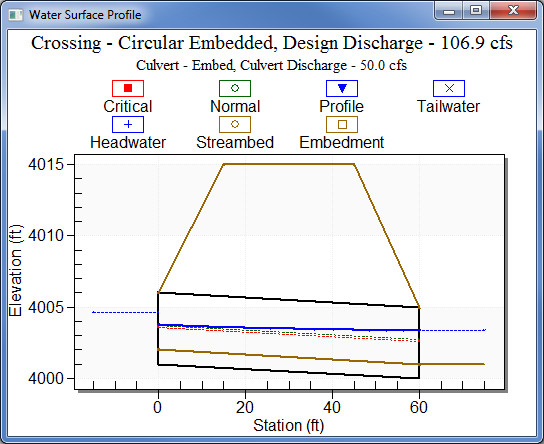HY8:Water Surface Profiles
From XMS Wiki
Jump to navigationJump to search
Water surface profile information is displayed in a table format for each of the discharge values. Once a profile is selected, the user may then plot and view the profile. The following parameters are displayed in the water surface profiles table:
- Total Discharge: Total discharge at the culvert crossing
- Culvert Discharge: Amount of discharge that passes through the culvert barrel(s)
- Headwater Elevation: Computed headwater elevation at the inlet of the culvert
- Inlet Control Depth: Headwater depth above inlet invert assuming inlet control
- Outlet Control Depth: Headwater depth above inlet invert assuming outlet control
- Flow Type: USGS flow type 1 through 7 is indicated and the associated profile shape and boundary condition. Press the “Flow Types” button for a summary of Flow Types
- Length Full: Length of culvert that is flowing full.
- Length Free: Length of culvert that has free surface flow.
- Last Step: Last length increment calculated in profile.
- Mean Slope: Last mean water surface slope calculated.
- First Depth: Starting depth for water surface profile.
- Last Depth: Ending depth for the water surface profile.
While viewing the water surface profiles table, the user may plot any of the profiles by selecting the desired profile in the table and clicking the water profile button in the window. Below is a sample water surface profile for a circular culvert.