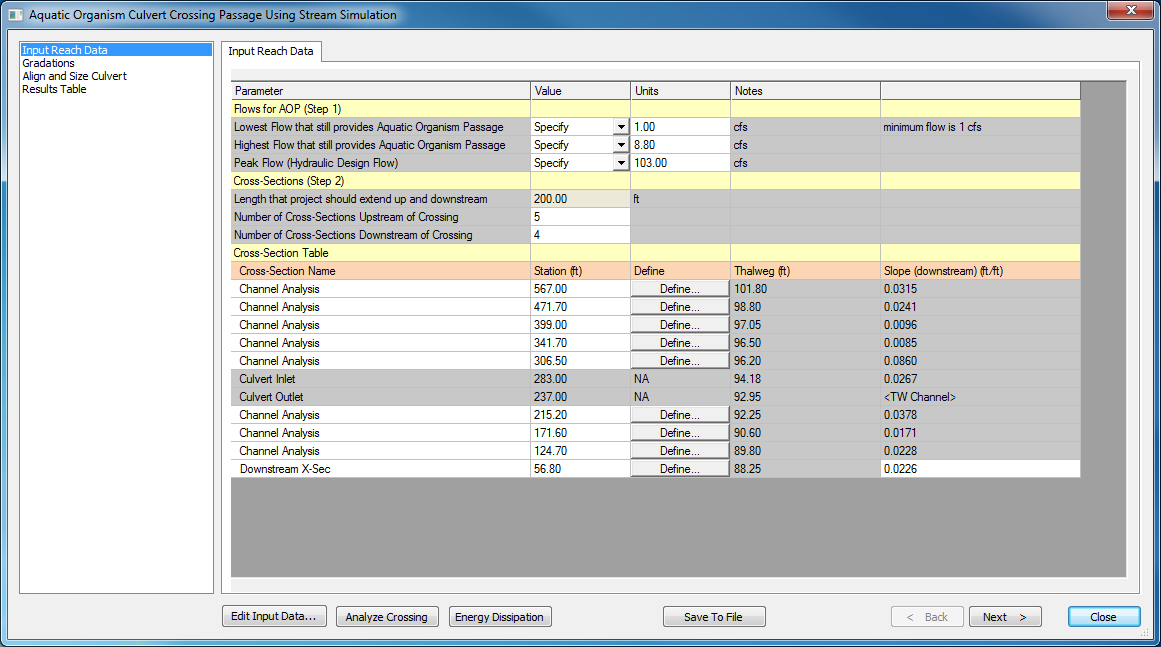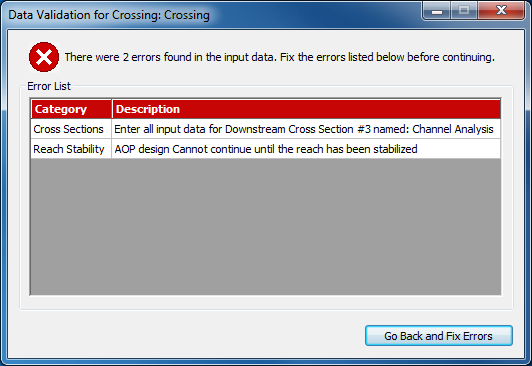HY8:AOP SS Input Reach Data
AOP Stream Simulation, Input Reach Data
Flows
The user needs to determine the lowest and highest flow that will still require aquatic organism passage. The lowest flow the user is allowed to enter is 1 cfs. The user can specify the flow directly, or if the flow has already been entered in the Culvert Input Data Dialog, you can select the flow in the drop down menu. If multiple flows are below 1 cfs, then the list will have "1 cfs" multiple times, but will not cause any computational issues. HEC 26 provides guidance on determining these flows in Chapter 5.
The user will then need to determine the hydraulic design flow, which is the design flow used to design the culvert crossing. It is used to determine that the embedment will be stable.
Cross-Sections
HY-8 will use the culvert length to determine the length upstream and downstream that the cross-sections need to cover. The user will then need to enter 3 cross sections upstream and 3 cross sections downstream. More cross sections will give HY-8 more information to compare.
Cross-Section Table
The user can then enter the name of each cross-section (or leave it with the default name), must enter the station, then define the geometry of the cross-section. Note that HY-8 has now been updated to allow the user to enter the 'site data' in the Culvert Crossing Input Data Dialog in ascending or descending order, and this table will need to follow the same order that was entered in the Culvert Crossing Input Data Dialog.
Reach Stability
Finally, the user must make a stream stability assessment and then answer the Reach stability questions. Is the streambed in Dynamic Equilibrium? If not, does the channel stability support culvert design. If the answer to both questions is no, the stream needs to be stabilized before the aquatic organism passage can be determined.
Data Validation
When the user moves to another step of the AOP Stream Simulation, HY-8 will check the input for any errors. If they are detected, a dialog will pop up with a list of errors and the category they belong to. These errors must be corrected before you can continue to a new step.