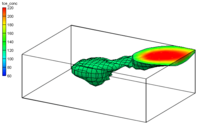GMS:Converting 3D Scatter Points to Other Data Types
From XMS Wiki
Jump to navigationJump to search
3D Scatter Points may be converted to other types of data used in GMS, such as a 3D Mesh Nodes or Observation Points. 3D Scatter Points are converted by using the following commands in the Scatter Points menu:
Scatter Points -> Mesh Nodes
- The Scatter Points -> Mesh Nodes command is used to convert each of the scatter points to a 3D mesh node. The nodes can then be used to generate a mesh using the Tessellate command in the Mesh menu in the 3D Mesh module.
Scatter Points -> Obs. Pts.
- The Scatter Points -> Obs. Pts. command in the Scatter Points menu of the 3D Scatter Point module creates a new observation coverage with one observation point for each of the 3D scatter points in the active scatter point set. The active data set values become the measured values for the observation points.
GMS – Groundwater Modeling System | ||
|---|---|---|
| Modules: | 2D Grid • 2D Mesh • 2D Scatter Point • 3D Grid • 3D Mesh • 3D Scatter Point • Boreholes • GIS • Map • Solid • TINs • UGrids | |
| Models: | FEFLOW • FEMWATER • HydroGeoSphere • MODAEM • MODFLOW • MODPATH • mod-PATH3DU • MT3DMS • MT3D-USGS • PEST • PHT3D • RT3D • SEAM3D • SEAWAT • SEEP2D • T-PROGS • ZONEBUDGET | |
| Aquaveo | ||