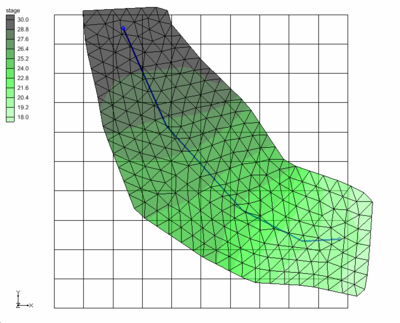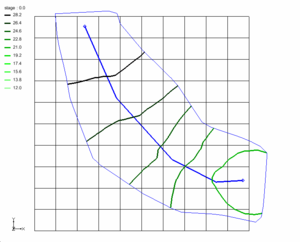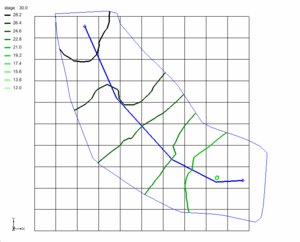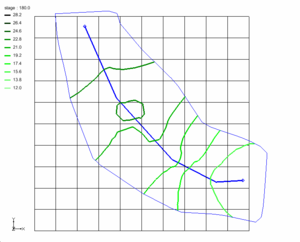GMS:Map to MODFLOW with TINs: Difference between revisions
From XMS Wiki
Jump to navigationJump to search
No edit summary |
No edit summary |
||
| Line 6: | Line 6: | ||
[[ | [[ | ||
BImage:TinModflow2.png|400px|TIN assigned to river stage.]] | |||
Beginning with version 9.1, the user can also assign TINs with transient data sets. This will give users the option to have a surface that changes with time assigned to a boundary condition property. The times associated with the TIN data set can be in date/time format or relative time format. | |||
{| | |||
| [[Image:TinModflow3.png|thumb|300px]] | |||
| [[Image:TinModflow4.png|thumb|300px]] | |||
| [[Image:TinModflow5.png|thumb|300px]] | |||
|} | |||
Revision as of 21:47, 25 February 2013
At times, instead of assigning values at the upstream and downstream ends of the arc, it is useful to assign a property using a surface. This can be done in GMS using a TIN.
When the arc is discretized onto the model grid, the boundary condition property will be interpolated from the TIN.
[[
BImage:TinModflow2.png|400px|TIN assigned to river stage.]]
Beginning with version 9.1, the user can also assign TINs with transient data sets. This will give users the option to have a surface that changes with time assigned to a boundary condition property. The times associated with the TIN data set can be in date/time format or relative time format.