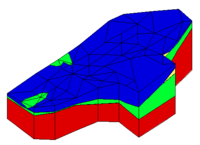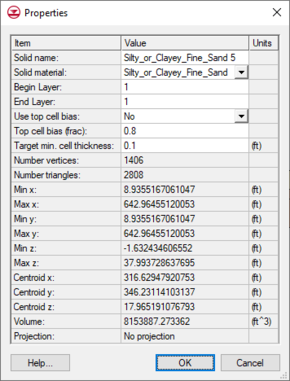GMS:Solid Properties: Difference between revisions
From XMS Wiki
Jump to navigationJump to search
No edit summary |
No edit summary |
||
| Line 5: | Line 5: | ||
*''Solid Name'' – Name of the solid. | *''Solid Name'' – Name of the solid. | ||
*''Solid Material'' – Material associated with the solid. The list will only show materials contained in the ''Materials'' dialog. | *''Solid Material'' – Material associated with the solid. The list will only show materials contained in the [[GMS:Materials|''Materials'']] dialog. | ||
*''Begin Layer'' – Beginning grid layer assigned to solid used with the [[GMS:Solids to MODFLOW Command|'''Solids→MODFLOW''']] procedure. | *''Begin Layer'' – Beginning grid layer assigned to solid used with the [[GMS:Solids to MODFLOW Command|'''Solids→MODFLOW''']] procedure. | ||
*''End Layer'' – Ending grid layer assigned to solid used with the '''Solids→MODFLOW''' procedure. | *''End Layer'' – Ending grid layer assigned to solid used with the '''Solids→MODFLOW''' procedure. | ||