Search results
From XMS Wiki
Jump to navigationJump to search

File:Materials Display Options.svg Icon for Material display options in GMS. [[Category:GMS Materials]](49 × 49 (5 KB)) - 14:49, 17 October 2017
File:Ugrid inactive.png Inactive UGrid icon with lock [[Category:GMS Display Options Icon]](30 × 31 (412 bytes)) - 14:44, 4 August 2022
File:Raster Module icon.png Old image icon in GMS. [[Category:GMS Display Options]](15 × 15 (660 bytes)) - 22:41, 15 June 2017
File:2D Grid Icon.svg Icon used for the Cartesian/2-D Grid Module in XMS (GMS, SMS, and WMS). Replacing [[File:2D Grid Module icon.png]](60 × 60 (7 KB)) - 16:50, 27 July 2017
File:UGrid Alt Icon.png Alternate UGrid icon [[Category:GMS Display Options Icon]](24 × 24 (257 bytes)) - 18:32, 23 June 2021
File:Ugrid locked.png UGrid icon with lock [[Category:GMS Display Options Icon]](30 × 31 (455 bytes)) - 14:44, 4 August 2022
File:Ugrid lock.png Icon for the UGrid (quadtree) item in Project Explorer with lock added [[Category:GMS Display Options Icon]](30 × 32 (466 bytes)) - 18:54, 19 July 2022
File:Ugrid lock 3D.png Icon for the 3D UGrid item in Project Explorer with lock added [[Category:GMS Display Options Icon]](32 × 32 (1 KB)) - 14:30, 11 July 2022
File:Ugrid lock incactive.png Icon for the UGrid item in Project Explorer with lock added [[Category:GMS Display Options Icon]](30 × 32 (439 bytes)) - 14:48, 11 July 2022
File:UGrid Module Icon.svg Icon for the UGrid module [[Category:GMS Display Options Icon]](56 × 56 (7 KB)) - 14:27, 22 August 2017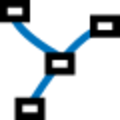
File:1D-River-Module-Icon.svg SMS 1D-River Module Icon [[Category:GMS Display Options Icon]](60 × 60 (4 KB)) - 15:10, 14 September 2017
File:2D Mesh Icon.svg Icon for the 2D Mesh Module in GMS and SMS. [[Category:GMS Display Options]](56 × 60 (4 KB)) - 14:21, 29 August 2017- ...Options Macro.svg|16 px]] macro. The following table describes the display options available for the Borehole module. ! width="125" | Display Option !! Description4 KB (681 words) - 22:07, 5 April 2022
- [[File:ColorOptions.png|thumb|350 px|An example of the ''Color Options'' dialog.]] ...or other parts of GMS. The ''Color Options'' dialog contains the following options:4 KB (671 words) - 17:53, 4 April 2022
- [[File:Display3DGrid.png|thumb|500 px|The ''Display Options'' dialog showing the ''3D Grid'' dialog.]] ...Options Macro.svg|16 px]] macro. The following table describes the display options available for the 3D Grid module.7 KB (1,230 words) - 22:37, 21 April 2022
- ...Raster Icon.svg|16 px]] is different from the image icon [[File:GIS Image Icon.svg|16 px]] to indicate it includes elevation data. The values at the pixel ...y simply opening the file(s) or dragging and dropping the file(s) into the GMS window. Multiple files can be imported at once. Rasters can also be obtaine3 KB (425 words) - 20:16, 24 May 2022
- ...cons to documents, please click on the icon on this page to go to were the icon file is stored. Do not copy the images on this page. File:AHGW Time Series Grapher icon.png | Time Series Grapher6 KB (905 words) - 16:25, 1 September 2022
- |tutorials= [[GMS:Tutorials#Models|MODAEM Tutorials]] ...with the GIS feature objects (points, arcs, and polygons) used to define a GMS conceptual model. In other words, once a MODAEM conceptual model is define4 KB (659 words) - 15:45, 28 June 2018
- Icons in current use in GMS. ...cons to documents, please click on the icon on this page to go to were the icon file is stored. Do not copy the images on this page.26 KB (4,335 words) - 23:47, 5 December 2023
- |tutorials= [[GMS:Tutorials#Models|UTEXAS Tutorials]] {{GMS Deprecated Feature}}11 KB (1,742 words) - 15:12, 7 June 2019