Search results
From XMS Wiki
Jump to navigationJump to search
Page title matches
- =Aquatic Organism Passage (AOP)= ...: ''Culvert'' | '''AOP: Stream Simulation''', or the user can click the '''AOP: Stream Simulation''' [[Image:AopStreamSimulation.jpg]] tool from the toolb2 KB (265 words) - 23:20, 28 February 2018
- 17 members (0 subcategories, 9 files) - 14:57, 16 May 2014
- The HY-8 AOP process is defined in HEC 26. A flowchart outlining the method is given in The ''AOP Stream Simulation'' dialog can be reached through the '''Run AOP: Stream Simulation''' [[File:AopStreamSimulation.jpg]] macro and has four s3 KB (461 words) - 04:24, 2 March 2018
- #REDIRECT [[HY8:AOP]]21 bytes (3 words) - 15:00, 11 October 2016
- =AOP Stream Simulation, Gradation Data= [[Category:AOP|Grad]]5 KB (840 words) - 23:35, 28 February 2018
- =AOP Stream Simulation, Results Table= [[Category:AOP|results]]1 KB (151 words) - 16:43, 28 April 2023
- #REDIRECT [[HY8:AOP Stream Simulation]]39 bytes (5 words) - 15:07, 11 October 2016
- #REDIRECT [[HY8:AOP SS Gradations]]35 bytes (5 words) - 15:18, 11 October 2016
- =AOP Stream Simulation, Input Reach Data= The '''Save To File''' button is available on all pages of the AOP dialog. If having not already saved or loaded from a file, HY-8 will promp2 KB (355 words) - 16:21, 1 December 2016
- =AOP Stream Simulation, Align and Size Culvert= [[Image:AopStreamSimulationAlignAndSize.jpg|thumb|600 px|''AOP Stream Simulation Alignment and Sizing'' dialog]]7 KB (1,266 words) - 15:27, 11 October 2016
- #REDIRECT [[HY8:AOP SS Results Table]]38 bytes (6 words) - 15:31, 11 October 2016
- #REDIRECT [[HY8:AOP SS Input Reach Data]]41 bytes (7 words) - 15:14, 11 October 2016
- #REDIRECT [[HY8:AOP SS Align and Size Culvert]]47 bytes (8 words) - 15:27, 11 October 2016
Page text matches

File:AopFlowChart.jpg [[Category:AOP]] AOP flow chart(616 × 931 (48 KB)) - 17:58, 24 May 2018
File:AopStreamSimulationInputData.jpg AOP Stream Simulation Input Reach Data Dialog [[Category:AOP]](1,161 × 647 (82 KB)) - 16:45, 11 December 2014
File:AopStreamSimulationAlignAndSize.jpg AOP Stream Simulation Alignment and Sizing Dialog [[Category:AOP]](1,187 × 811 (118 KB)) - 16:46, 11 December 2014
File:AopStreamSimulationOptimize.jpg AOP Stream Simulation, Optimize the Culvert Barrel Size Dialog [[Category:AOP]](423 × 529 (44 KB)) - 16:46, 11 December 2014
File:AopStreamSimulationResults.jpg AOP Stream Simulation Results Table [[Category:AOP]](1,161 × 647 (74 KB)) - 16:46, 11 December 2014
File:AopStreamSimulationGradation.jpg AOP Stream Simulation Gradation Dialog [[Category:AOP]](1,161 × 647 (86 KB)) - 16:46, 11 December 2014
File:AopStreamSimulationDataValidation.jpg AOP Stream Simulation Data Validation Dialog for the Input Reach Data Dialog [[Category:AOP]](532 × 366 (33 KB)) - 16:45, 11 December 2014
File:AopStreamSimulation.jpg AOP Stream Simulation Tool [[Category:AOP]](17 × 16 (883 bytes)) - 17:36, 20 December 2016- =Aquatic Organism Passage (AOP)= ...: ''Culvert'' | '''AOP: Stream Simulation''', or the user can click the '''AOP: Stream Simulation''' [[Image:AopStreamSimulation.jpg]] tool from the toolb2 KB (265 words) - 23:20, 28 February 2018
- #REDIRECT [[HY8:AOP]]21 bytes (3 words) - 15:00, 11 October 2016
- #redirect [[HY8:AOP]]21 bytes (3 words) - 15:04, 11 October 2016
- #REDIRECT [[HY8:AOP]]21 bytes (3 words) - 15:05, 11 October 2016
- #REDIRECT [[HY8:AOP SS Gradations]]35 bytes (5 words) - 15:18, 11 October 2016
- #REDIRECT [[HY8:AOP Stream Simulation]]39 bytes (5 words) - 15:07, 11 October 2016
- #REDIRECT [[HY8:AOP SS Results Table]]38 bytes (6 words) - 15:31, 11 October 2016
- #REDIRECT [[HY8:AOP SS Input Reach Data]]41 bytes (7 words) - 15:14, 11 October 2016
- #REDIRECT [[HY8:AOP SS Align and Size Culvert]]47 bytes (8 words) - 15:27, 11 October 2016
- =AOP Stream Simulation, Results Table= [[Category:AOP|results]]1 KB (151 words) - 16:43, 28 April 2023
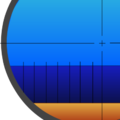
File:CulvertCrossSectionSlices.jpg [[Category:AOP]](400 × 400 (20 KB)) - 15:22, 28 April 2015- =AOP Stream Simulation, Input Reach Data= The '''Save To File''' button is available on all pages of the AOP dialog. If having not already saved or loaded from a file, HY-8 will promp2 KB (355 words) - 16:21, 1 December 2016