Search results
From XMS Wiki
Jump to navigationJump to search
Page title matches
- #REDIRECT [[WMS:Image Files]]29 bytes (4 words) - 14:45, 2 October 2013
- #REDIRECT [[WMS:Image Files]]29 bytes (4 words) - 14:45, 2 October 2013
- #REDIRECT [[WMS:Image Files]]29 bytes (4 words) - 14:45, 2 October 2013
- #REDIRECT [[WMS:Image Files]]29 bytes (4 words) - 14:44, 2 October 2013
- 24 bytes (3 words) - 14:30, 12 July 2013
- 24 bytes (3 words) - 14:38, 12 July 2013
Page text matches
- Image:GsshaGw_b.png|GSSHA groundwater model with stream depths. Image:GsshaSmoothStreams_b.png|GSSHA groundwater model with stream smoothing dial2 KB (224 words) - 22:18, 20 December 2019
- ...ons. If the icon is entirely grayed out, there is no data contained in the image that can be used to create a DEM. *[[File:GIS Image Icon.svg|16px]] – A generic image file.2 KB (356 words) - 18:47, 27 March 2020
- ...rflowbugx" style="overflow:auto;{{#ifeq:{{{dir|}}}|rtl|direction:rtl;}}">[[File:{{{1}}}|{{{2}}}|alt={{{alt|}}}|{{#invoke:Unstrip|unstrip|{{#switch:{{{3}}} ...align-cap|}}}|style="text-align:{{{align-cap}}}"}}><div class="magnify">[[:File:{{{1}}}| ]]</div>{{{3}}}</div>|}}928 bytes (102 words) - 23:11, 19 September 2017
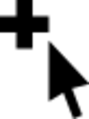
File:Select Registration Point Tool.svg [[Category:Register Image Icon]] Select Point Tool in the Register Image dialog(41 × 55 (2 KB)) - 14:45, 23 June 2017- -->[[File:{{{Image}}}|{{{bSize}}}px|alt={{{Alt|{{{Description|{{{Image}}}}}}}}}{{#if:{{{Link|}}}|{{!}}link={{{Link}}}}}{{#if:{{{Page|}}}|{{!}}page <div class="magnify">[[:{{#if:{{{magnify-link|}}}|{{{magnify-link}}}|File:{{{Image}}}}}]]</div>{{{Description}}}1 KB (130 words) - 16:10, 9 July 2015
- ...ge:Save_as_image.png|thumb|400px|Example of the ''Save As ''dialog showing file type options]] ...information displayed in the [[SMS:Graphics Window|Graphic Window]] in an image format. It can be useful to save the contents displayed in the graphics win2 KB (288 words) - 15:37, 29 November 2017
- XMS software can handle a wide range of file formats. !File Format495 bytes (79 words) - 18:51, 29 June 2018
- [[Image:SMS Exporting Plot Data.jpg|thumb|375 px|''Exporting Profile'' dialog]] ...selects the image format the plot data will be exported as. The following image formats are available:2 KB (240 words) - 15:34, 29 November 2017

File:AHGW Add Background to Borehole Icon.png #REDIRECT [[File:AHGW Add Borehole Image Wizard Icon.png]](16 × 16 (261 bytes)) - 21:23, 7 November 2019- !style="text-align:left;"|1. Save image displayed in Graphics Window. :# Select [[GMS:File Menu#Save As|''File'' | '''Save As''']].1 KB (157 words) - 17:23, 8 November 2019
- [[Image:Quick_Tour.jpg]] ...is often to import and [[Registering an Image|register]] a scanned digital image or aerial photo. This makes it possible to perform on- screen digitizing an563 bytes (84 words) - 14:52, 29 August 2017

File:SelectRegistrationPoint.jpg [[Category:Register Image Icon]] Select Point Tool in the Register Image dialog(16 × 16 (770 bytes)) - 15:26, 11 July 2017- {{#ifeq:{{{image|}}}|none | <!-- No image. Cell with some width or padding necessary for text cell to have 100% width2 KB (288 words) - 19:37, 9 March 2017
- !style="text-align:left;"|1. Save image displayed in Graphics Window. :# Select [[SMS:File Menu#Save As|''File'' | '''Save As''']].2 KB (213 words) - 17:18, 8 November 2019
- [[File:ImportFromWeb-VirtualEarthMapLocator.png |thumb|350px|right|Virtual Earth M * Image data is downloaded from USGS TerraServer443 bytes (57 words) - 19:08, 1 November 2017
- !style="text-align:left;"|1. Save image displayed in Graphics Window. :# Select [[WMS:File Menu#Save As|''File'' | '''Save As''']].2 KB (207 words) - 23:44, 18 November 2019
- ...d. These contain a 2D scatter point file and the corresponding ASCII data file. ...in several files without having to identify each file individually in the file browser.2 KB (319 words) - 16:22, 26 September 2017

File:Gsf format.png [[Category:GMS File Formats|GSF]] GSF File format image.(991 × 1,148 (110 KB)) - 19:06, 28 October 2016- {{#ifeq:{{{image|}}}|none | <!-- No image. -->1 KB (149 words) - 20:10, 29 May 2014
- ...than the screen resolution, a the display of the image skips pixels so the image appears discontinuous. ...elative native resolution and the screen resolution. The goal is to get an image in the ''pyramid'' that is approximately the same as screen resolution.3 KB (428 words) - 15:48, 30 December 2015