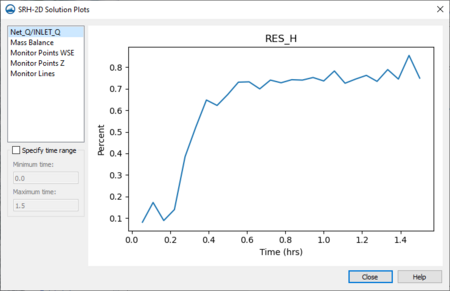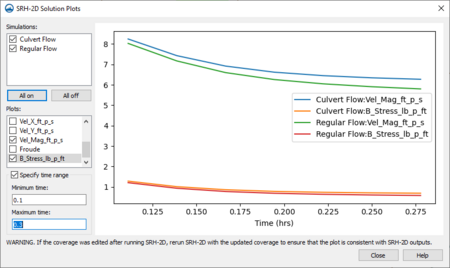User:Jcreer/SMS:SRH-2D Plots: Difference between revisions
From XMS Wiki
Jump to navigationJump to search
No edit summary |
No edit summary |
||
| Line 1: | Line 1: | ||
SMS proved some tools to quickly generate plots from the solution of a successful SRH-2D model run. | SMS proved some tools to quickly generate plots from the solution of a successful SRH-2D model run. | ||
==Simulation Plots== | ==Simulation Plots== | ||
[[File:SRH-2D SimulationPlots.png|thumb|450 px|Example of the ''SRH-2D Solution Plots'' dialog]] | [[File:SRH-2D SimulationPlots.png|thumb|450 px|Example of the ''SRH-2D Solution Plots'' dialog for a simulation]] | ||
In the SRH-2D simulation right-click menu, using the ''Tools'' | '''View Simulation Plots''' command brings up the ''SRH-2D Solution Plots'' dialog. This dialog provides a list of solution plots. The list of available plots in on the left side of the dialog. Once a plot is selected from the list, the plot will be shown in the plot window on the right side of the dialog. | In the SRH-2D simulation right-click menu, using the ''Tools'' | '''View Simulation Plots''' command brings up the ''SRH-2D Solution Plots'' dialog. This dialog provides a list of solution plots that were generated during the model run. The list of available plots in on the left side of the dialog. Once a plot is selected from the list, the plot will be shown in the plot window on the right side of the dialog. | ||
Available plots include: | Available plots include: | ||
| Line 18: | Line 18: | ||
**''Minimum time'' – The beginning time range. | **''Minimum time'' – The beginning time range. | ||
**''Maximum time'' – The ending time range. | **''Maximum time'' – The ending time range. | ||
{{-}} | |||
==Monitor and Structure Plots== | |||
[[File:SRH2D SolutionPlots.png|thumb|450 px|Example of the ''SRH-2D Solution Plots'' dialog for an SRH-2D structure]] | |||
{{-}} | |||
==Related Topics== | ==Related Topics== | ||
* [[SMS:SRH-2D Menu|SRH-2D Menu]] | * [[SMS:SRH-2D Menu|SRH-2D Menu]] | ||
Revision as of 15:42, 29 April 2021
SMS proved some tools to quickly generate plots from the solution of a successful SRH-2D model run.
Simulation Plots
In the SRH-2D simulation right-click menu, using the Tools | View Simulation Plots command brings up the SRH-2D Solution Plots dialog. This dialog provides a list of solution plots that were generated during the model run. The list of available plots in on the left side of the dialog. Once a plot is selected from the list, the plot will be shown in the plot window on the right side of the dialog.
Available plots include:
- Net_Q/INLET_Q – Net Q -vs- time. Percentage of flow entering the simulation that leaves the simulation at a given time:
- -100% means all the flow that entered the simulation at this time stayed in the simulation
- 0% means the same amount of flow exited during this time step as entered
- >0% means more flow left the simulation than entered it.
- Mass Balance – includes mass loss -vs- time and average mass loss -vs- time
- Monitor Points WSE – Monitor point water level -vs- time. Will display one plot for each monitor point in the simulation.
- Monitor Points Z – Monitor point ground level -vs- time. Will display one for each monitor point in the simulation. This plot is not meaningful unless the simulation includes sediment transport.
- Monitor Lines – Monitor line flux vs time. Will display one plot for each monitor line in the simulation.
Under the plot list, there is the following option:
- Specify time range – allows specifying the time range of the plot to be viewed. The possible range will be 0 to the length (time in hours) of the simulation.
- Minimum time – The beginning time range.
- Maximum time – The ending time range.
Monitor and Structure Plots
Related Topics
SMS – Surface-water Modeling System | ||
|---|---|---|
| Modules: | 1D Grid • Cartesian Grid • Curvilinear Grid • GIS • Map • Mesh • Particle • Quadtree • Raster • Scatter • UGrid |  |
| General Models: | 3D Structure • FVCOM • Generic • PTM | |
| Coastal Models: | ADCIRC • BOUSS-2D • CGWAVE • CMS-Flow • CMS-Wave • GenCade • STWAVE • WAM | |
| Riverine/Estuarine Models: | AdH • HEC-RAS • HYDRO AS-2D • RMA2 • RMA4 • SRH-2D • TUFLOW • TUFLOW FV | |
| Aquaveo • SMS Tutorials • SMS Workflows | ||