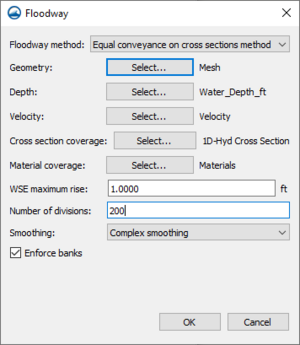User:Jmonson/Floodway delineation: Difference between revisions
From XMS Wiki
Jump to navigationJump to search
(caps) |
|||
| Line 4: | Line 4: | ||
<blockquote>A "Regulatory Floodway" means the channel of a river or other watercourse and the adjacent land areas that must be reserved in order to discharge the base flood without cumulatively increasing the water surface elevation more than a designated height.<ref>{{cite web|url=https://www.fema.gov/floodway|title=Floodway|publisher=Federal Emergency Management Agency|accessdate=January 10, 2018|date=July 18, 2017}}</ref></blockquote> | <blockquote>A "Regulatory Floodway" means the channel of a river or other watercourse and the adjacent land areas that must be reserved in order to discharge the base flood without cumulatively increasing the water surface elevation more than a designated height.<ref>{{cite web|url=https://www.fema.gov/floodway|title=Floodway|publisher=Federal Emergency Management Agency|accessdate=January 10, 2018|date=July 18, 2017}}</ref></blockquote> | ||
==Floodway== | ==Floodway Dialog== | ||
[[File:Floodway dialog in SMS.png|thumb|right|The ''Floodway'' dialog in SMS]] | |||
The Floodway tool in SMS is used to delineate approximate floodway extent arcs based on the geometry of the mesh used in the project. | The Floodway tool in SMS is used to delineate approximate floodway extent arcs based on the geometry of the mesh used in the project. | ||
;Geometry | ;Geometry | ||
Revision as of 20:58, 18 January 2018
| This contains information about functionality available starting at SMS version 13.0. The content may not apply to other versions. |
Floodway delineation is the process by which an area is marked for use as a floodway. The Federal Emergency Management Agency (FEMA) defines a floodway as follows:
A "Regulatory Floodway" means the channel of a river or other watercourse and the adjacent land areas that must be reserved in order to discharge the base flood without cumulatively increasing the water surface elevation more than a designated height.[1]
Floodway Dialog
The Floodway tool in SMS is used to delineate approximate floodway extent arcs based on the geometry of the mesh used in the project.
- Geometry
- A mesh or scatter set must be selected. Click Select... to bring up the Select Tree Item dialog. It will display any appropriate datasets.
- Depth
- A depth dataset must be selected. This dataset should the one from under the selected mesh. Click Select... to bring up the Select Tree Item dialog. It will display any appropriate datasets.
- Velocity
- A velocity dataset must be selected. This dataset should the one from under the selected mesh. Click Select... to bring up the Select Tree Item dialog. It will display any appropriate datasets.
- Cross Section Coverage
- A cross section coverage must be selected. Click Select... to bring up the Select Tree Item dialog. It will display any appropriate datasets.
- WSE Maximum Rise
- The desired maximum rise in water surface elevation. FEMA's maximum allowable rise criterion is 1 foot or less. The default value is "1.0".
- WSE Minimum Rise
- The desired minimum rise in water surface elevation. The default value is "0.9995".
- Initial Flux
- This is a percentage of the total flow. The initial flux is the percentage of flow that the method will attempt. The method will determine how far in from both sides that vertical walls can be placed and raise the center flow by only 1 foot. It starts at the point of the initial flux and goes to the point where the percentage of flow entered here is on both ends, and cuts out that geometry. The default value is "5.0".
- Use flow trace
- Checking this box turns on flow trace. Flow trace will create smoother floodway extent arcs between each cross section.
References
- ^ "Floodway". Federal Emergency Management Agency. July 18, 2017. https://www.fema.gov/floodway. Retrieved on January 10, 2018.