File:GIS DataRight-ClickMenu.png: Difference between revisions
From XMS Wiki
Jump to navigationJump to search
No edit summary |
No edit summary |
||
| (5 intermediate revisions by the same user not shown) | |||
| Line 1: | Line 1: | ||
[[Category:GIS]] | [[Category:GIS]] | ||
[[Category:Project Explorer Images]] | |||
[[Category:WMS Menus]] | |||
Right-clicking on the main GIS Layers folder allows a user to add the various types of GIS data (open new GIS layers) or clear all data. | |||
Latest revision as of 21:30, 22 February 2017
Right-clicking on the main GIS Layers folder allows a user to add the various types of GIS data (open new GIS layers) or clear all data.
File history
Click on a date/time to view the file as it appeared at that time.
| Date/Time | Thumbnail | Dimensions | User | Comment | |
|---|---|---|---|---|---|
| current | ★ Approved revision 16:22, 15 November 2016 |  | 276 × 248 (5 KB) | Jcreer (talk | contribs) | |
| 19:52, 12 June 2007 | 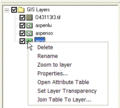 | 276 × 248 (6 KB) | Cballard (talk | contribs) |
You cannot overwrite this file.
File usage
The following page uses this file: