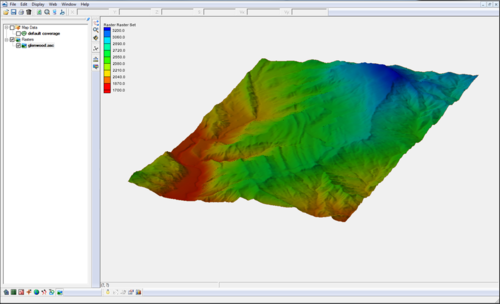Template:SMS at a glance raster module: Difference between revisions
From XMS Wiki
Jump to navigationJump to search
No edit summary |
No edit summary |
||
| Line 9: | Line 9: | ||
* Use rasters with observation profile plots | * Use rasters with observation profile plots | ||
{{{Link|}}} | {{{Link|}}} | ||
<br style="clear:both;"/><noinclude>[[Category:SMS at a glance|raster]] [[Category:External Links]][[Category:Raster]]</noinclude> | <br style="clear:both;"/><noinclude>[[Category:SMS at a glance|raster]] [[Category:External Links]][[Category:Raster]] [[Category:Archived|raster]]</noinclude> | ||
Revision as of 19:41, 24 August 2017
{{{Heading}}} NOTE: the functionality of this module was incorporated into the GIS module starting with SMS version 12.0
- Open and visualize raster data
- Supports many gridded elevation file formats. A complete list can be found at: www.globalmapper.com/product/formats.htm
- One or more rasters are placed under a raster set in the project explorer.
- Convert raster to TIN (scatter set)
- Interpolate data from raster to TINs /2D Mesh/2D Grid
- Use rasters with observation profile plots