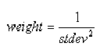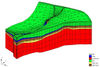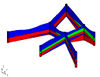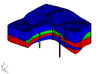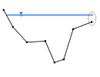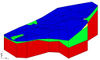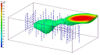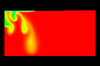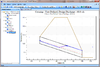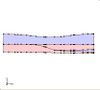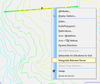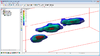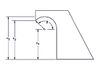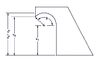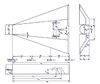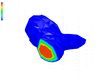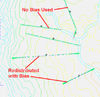User:Jcreer/Archived Images: Difference between revisions
From XMS Wiki
Jump to navigationJump to search
No edit summary |
|||
| Line 78: | Line 78: | ||
|[[File:ArcGIS Database icon.png]] | |[[File:ArcGIS Database icon.png]] | ||
|[[File:ArcGIS Catalog icon.png]] | |[[File:ArcGIS Catalog icon.png]] | ||
| | |[[File:CityWaterSystemFlowBalanceIcon.png|16 px]] | ||
|} | |} | ||
Revision as of 22:42, 2 January 2020
This page shows images that are not being used, but may still have value. Images that are not being used and are not likely to be used in the future have been or will be deleted.
If an image on this page is being used in another wiki article, removed the image from this page.
Icons, Logos, and Headers
| Files for icons and logos | |||||||||||||||
|---|---|---|---|---|---|---|---|---|---|---|---|---|---|---|---|

|

| |||||
Dialogs
| Dialog images Group 1 | |||||
|---|---|---|---|---|---|
| Dialog images Group 2 | ||||||
|---|---|---|---|---|---|---|
| Dialog images Group 3 | ||||||
|---|---|---|---|---|---|---|
Graphs, Tables, and Equations
General Images
| Images Group 1 | ||||||
|---|---|---|---|---|---|---|
| Images Group 2 | ||||||
|---|---|---|---|---|---|---|