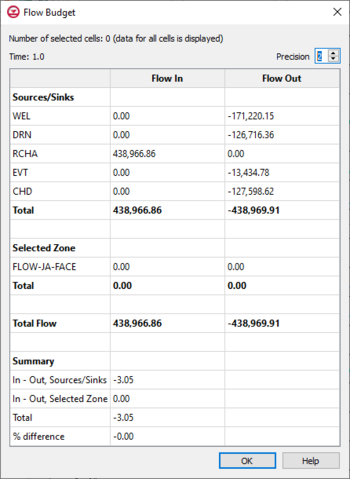User:Jcreer/GMS 99.99 Changes: Difference between revisions
From XMS Wiki
Jump to navigationJump to search
(→MF6) |
|||
| (13 intermediate revisions by the same user not shown) | |||
| Line 1: | Line 1: | ||
__NOINDEX__ | __NOINDEX__ | ||
{{Version GMS 10.7}} | |||
* Press the L key to select cells on a single layer on a 3D grid. | |||
==MF 6 MDT Package== | ==MF 6 MDT Package== | ||
Changes to options and grid data | Changes to options and grid data | ||
| Line 33: | Line 34: | ||
*''Constant Value'' – Enter a constant value for the property. | *''Constant Value'' – Enter a constant value for the property. | ||
*''Dataset to Array'' – Clicking the '''Dataset to Array''' will open an [[GMS:MODFLOW Array Editor|array editor dialog]] for the specific property. | *''Dataset to Array'' – Clicking the '''Dataset to Array''' will open an [[GMS:MODFLOW Array Editor|array editor dialog]] for the specific property. | ||
==MF6== | ==MF6 Content== | ||
Add to MODFLOW 6 article | Add to MODFLOW 6 article | ||
Packages and variables in MODFLOW-USG Transport and their equivalents in MODFLOW 6. | Packages and variables in MODFLOW-USG Transport and their equivalents in MODFLOW 6. | ||
{| | {| class="wikitable" | ||
|- | |- | ||
!colspan="2"|MODFLOW-USG Transport | !colspan="2" width="200"|MODFLOW-USG Transport | ||
!colspan="2"|MODFLOW 6 | !colspan="2" width="200"|MODFLOW 6 | ||
|- | |- | ||
!Package | !Package | ||
| Line 56: | Line 57: | ||
|DSP | |DSP | ||
|DIFFC | |DIFFC | ||
|- | |||
|BCT | |||
|PRSITY | |||
|MST | |||
|POROSITY | |||
|- | |||
|BCT | |||
|BULKD | |||
|MST | |||
|BULK_DENSITY | |||
|- | |||
|BCT | |||
|ADSORB | |||
|MST | |||
|DISTCOEF | |||
|- | |||
|MDT | |||
|MDFLAG | |||
|MDT | |||
|MD_TYPE_FLAG | |||
|- | |||
|MDT | |||
|VOLFRACMD | |||
|MDT | |||
|MD_FRACTION | |||
|- | |||
|MDT | |||
|PORMD | |||
|MDT | |||
|MD_POROSITY | |||
|- | |||
|MDT | |||
|RHOBMD | |||
|MDT | |||
|BULD_DENSITY | |||
|- | |||
|MDT | |||
|DIFFLENMD | |||
|MDT | |||
|MD_DIFF_LENGTH | |||
|- | |||
|MDT | |||
|TORTMD | |||
|MDT | |||
|MD_TORTUOSITY | |||
|- | |||
|MDT | |||
|DIFFMD | |||
|MDT | |||
|MD_DIFF_COEFF | |||
|} | |} | ||
Simulation Run Queue and command changes. | |||
==MF 6 Flow Budget== | |||
[[File:MF6 FlowBudget.png|thumb|350 px|The MODFLOW 6 ''Flow Budget'' dialog]] | |||
The ''Flow Budget'' dialog for MODFLOW 6 can be accessed by right-clicking on the MODFLOW 6 simulation and selecting the '''Flow Budget''' command. The dialog contains the flow budget results from the MODFLOW 6 simulation run. The dialog cannot be accessed if the solution from the simulation has not be imported into the project. | |||
The dialog will display the flow in and flow out for the sources/sinks, selected zones, and summary of the solution data. The dialog contains the following option: | |||
*''Precision'' – Sets the precision of the decimal values in the dialog. | |||
Latest revision as of 20:40, 10 November 2023
| This contains information about functionality available starting at GMS version 10.7. The content may not apply to other versions. |
- Press the L key to select cells on a single layer on a 3D grid.
MF 6 MDT Package
Changes to options and grid data
OPTIONS
- SAVE FLOWS – Save flows to budget file.
- PRINT FLOWS – Print flows to listing file.
- SORPTION – Sorption will be activated. Requires that BULK DENSITY and DISTCOEF.
- FIRST ORDER DECAY – First-order decay will occur.
- TSHIFTMD – Time elapsed since matrix diffusion began. Indicates that the MODFLOW start time (t = 0) is not the starting time of matrix diffusion, and the subsequent real variable.
- MD FILEOUT – Write AIOLD1MD and AIOLD2MD coefficients to a binary file.
GRIDDATA
- Griddata – List of available properties.
- MD_TYPE_FLAG — The matrix diffusion type flag at any location.
- MD_FRACTION – The immobile fraction at any location, i.e., the fraction of the total space that is occupied by the fracture/high permeability domain.
- MD_POROSITY – The effective transport porosity at any location.
- BULK_DENSITY – The dry bulk density of the porous matrix of the matrix domain at any location
- MD_DIFF_LENGTH – The diffusion length for diffusive transport within the matrix domain at any location (only used for embedded heterogeneity).
- MD_TORTUOSITY – The tortuosity of the matrix domain at any location.
- MD_DIST_COEFF – The adsorption coefficient (Kd) of a contaminant species in the immobile domain at any location.
- MD_DECAY – The first-order decay coefficient in water and on soil (1/time) in the matrix domain at any location.
- MD_DIFF_COEFF – The diffusion coefficient of each species component within the matrix domain at any location.
- AIOLD1MD – The concentration integral (equation 8) of each species in an element associated with matrix diffusion into an infinite acting adjacent aquitard (MDFLAG = 1, 3, 4, 5, 6, or 7). This value is used to restart a simulation with prior matrix diffusion.
- AIOLD2MD – The concentration integral (equation 8) of each species in an element associated with matrix diffusion in low permeability zones that are embedded in the volume element (MDFLAG = 2, 5, 6, or 7). This value is used to restart a simulation with prior matrix diffusion.
- Use Constant – Turn on to enter a constant value.
- Constant Value – Enter a constant value for the property.
- Dataset to Array – Clicking the Dataset to Array will open an array editor dialog for the specific property.
MF6 Content
Add to MODFLOW 6 article
Packages and variables in MODFLOW-USG Transport and their equivalents in MODFLOW 6.
| MODFLOW-USG Transport | MODFLOW 6 | ||
|---|---|---|---|
| Package | Variable | Package | Variable |
| PSB | CNC | ||
| BCT | DIFFNC | DSP | DIFFC |
| BCT | PRSITY | MST | POROSITY |
| BCT | BULKD | MST | BULK_DENSITY |
| BCT | ADSORB | MST | DISTCOEF |
| MDT | MDFLAG | MDT | MD_TYPE_FLAG |
| MDT | VOLFRACMD | MDT | MD_FRACTION |
| MDT | PORMD | MDT | MD_POROSITY |
| MDT | RHOBMD | MDT | BULD_DENSITY |
| MDT | DIFFLENMD | MDT | MD_DIFF_LENGTH |
| MDT | TORTMD | MDT | MD_TORTUOSITY |
| MDT | DIFFMD | MDT | MD_DIFF_COEFF |
Simulation Run Queue and command changes.
MF 6 Flow Budget
The Flow Budget dialog for MODFLOW 6 can be accessed by right-clicking on the MODFLOW 6 simulation and selecting the Flow Budget command. The dialog contains the flow budget results from the MODFLOW 6 simulation run. The dialog cannot be accessed if the solution from the simulation has not be imported into the project.
The dialog will display the flow in and flow out for the sources/sinks, selected zones, and summary of the solution data. The dialog contains the following option:
- Precision – Sets the precision of the decimal values in the dialog.