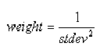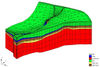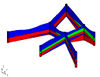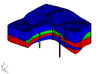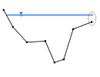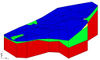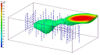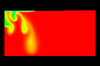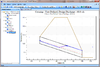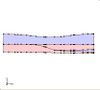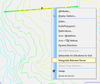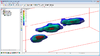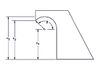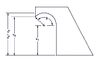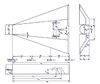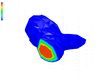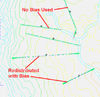User:Jcreer/Archived Images: Difference between revisions
From XMS Wiki
Jump to navigationJump to search
| Line 36: | Line 36: | ||
|[[File:Windows - New Folder icon.png]] | |[[File:Windows - New Folder icon.png]] | ||
|[[File:Cursor - Pointer Finger.png]] | |[[File:Cursor - Pointer Finger.png]] | ||
|[[File:Get Data Tool icon inactive.png]] | |||
|[[File:Vector Options macro inactive.png]] | |||
| | | | ||
| | | | ||
| Line 43: | Line 45: | ||
| | | | ||
| | | | ||
|- | |- | ||
|[[File:Contour Options macro inactive.png]] | |[[File:Contour Options macro inactive.png]] | ||
| Line 84: | Line 84: | ||
|[[File:EPA SWMM Add button from Time Series Plot Selection dialog.png|20 px]] | |[[File:EPA SWMM Add button from Time Series Plot Selection dialog.png|20 px]] | ||
|[[File:SMS 3D Cartesian Grid Module Icon.png]] | |[[File:SMS 3D Cartesian Grid Module Icon.png]] | ||
|[[File:FrontView icon.png]] | |||
|[[File:ObliqueView icon.png]] | |||
|[[File:PreviousView icon.png]] | |||
|[[File:SideView icon.png]] | |||
|[[File:TethyWaterQualityOptionsIcon.png|16 px]] | |||
| | | | ||
| | | | ||
| Line 89: | Line 94: | ||
| | | | ||
| | | | ||
| | | | ||
| | | | ||
Revision as of 14:20, 17 June 2019
This page shows images that are not being used, but may still have value. Images that are not being used and are not likely to be used in the future have been or will be deleted.
If an image on this page is being used in another wiki article, removed the image from this page.
Icons, Logos, and Headers
| Files for icons and logos | |||||||||||||||
|---|---|---|---|---|---|---|---|---|---|---|---|---|---|---|---|

|

| |||||
Dialogs
| Dialog images Group 1 | |||||
|---|---|---|---|---|---|
| Dialog images Group 2 | ||||||
|---|---|---|---|---|---|---|
| Dialog images Group 3 | |||||||
|---|---|---|---|---|---|---|---|
Graphs, Tables, and Equations
General Images
| Images Group 1 | ||||||
|---|---|---|---|---|---|---|
| Images Group 2 | ||||||
|---|---|---|---|---|---|---|