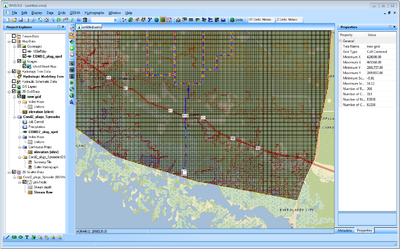|
|
| Line 9: |
Line 9: |
| === Updated Interfaces === | | === Updated Interfaces === |
| <br style="clear:both;"/> | | <br style="clear:both;"/> |
|
| |
| [[Image:HY12Interface.png|thumb|400px|right|The HY-12 model is a storm drain model developed by Aquaveo and the FHWA (US Federal Highway Administration).]]
| |
|
| |
|
| === Online Image (Web Map Service) Capabilities === | | === Online Image (Web Map Service) Capabilities === |
| One of the most exciting new features in WMS is the Get Online Maps tool [[Image:GetOnlineMaps.png]] in the Get Data Toolbar [[Image:GetDataToolbar.png]]. This tool allows you to open a web map service as an "online image" and use it as you would any other image in the WMS interface. Since the web can be a little slow, there is an option to convert the online image to a static (locally saved) image that is saved with your WMS project and that displays much faster than the online image.
| |
| <br style="clear:both;"/> | | <br style="clear:both;"/> |
|
| |
| [[Image:WMS85WebServices.png|thumb|200px|right|Six new web service data sources are available in WMS 9.1. These services allow you to download data for many parts of the world.]]
| |
|
| |
|
| === Improved Web Service Tools === | | === Improved Web Service Tools === |
| Six new web services have been added to the list of web data that can be downloaded from the WMS Get Data Toolbar [[Image:GetDataToolbarWebServices.png]]. These web services include some that were previously available, such as United States National Elevation Datasets, as well as newly available datasets, such as the CORINE European land cover database, the NLCD US National Land Cover database, and the ASTER Worldwide Elevation Data database. These new datasets are much faster than previously available datasets and include a progress bar so you can view the progress of your data download.
| |
| <br style="clear:both;"/> | | <br style="clear:both;"/> |
|
| |
| [[Image:VectorImages.png|thumb|400px|right|You can read and display almost any commonly used vector data source as a vector image in WMS.]]
| |
|
| |
|
| === Support of New File Formats === | | === Support of New File Formats === |
| We have added support for almost all the commonly used vector file formats in the new version of WMS. Some vector files, such as DXF, DWG, and ESRI Shapefile format, still read the way they have always read into WMS. But support for "Vector-based images" has been added to WMS that allows you to read any file that can be read using the Global Mapper software in WMS (A license to Global Mapper is not required). For a complete listing of the vector formats supported in WMS, [http://www.globalmapper.com/product/formats_vector.htm visit the Global Mapper web site]. Right-clicking on a vector image allows you to export to one of many formats or convert linear data to feature objects or scattered data (XYZ). The following formats can be exported using the right-click command:
| |
|
| |
| * DXF Files (*.dxf)
| |
| * Area Shapefiles (*.shp)
| |
| * Line Shapefiles (*.shp)
| |
| * Point Shapefiles (*.shp)
| |
| * Google Earth KMZ Files (*.kmz)
| |
| * MapInfo MIF/MID Files (*.mif)
| |
| * MapInfo TAB/MAP Files (*.map)
| |
| * Simple ASCII Text Files (*.txt)
| |
| * CSV (Comma-separated value) Files (*.csv)
| |
| * [http://en.wikipedia.org/wiki/Scalable_Vector_Graphics SVG Files (*.svg)]
| |
| <br style="clear:both;"/> | | <br style="clear:both;"/> |
|
| |
| [[Image:HY873.png|thumb|400px|right|HY-8 7.3 is supported in the latest WMS.]]
| |
|
| |
|
| == Bug fixes == | | == Bug fixes == |
|
| |
|
| To view the list of bugs fixed in WMS 9.1, visit the [[WMS:Bugfixes_WMS|WMS bugfix page]]. | | To view the list of bugs fixed in WMS 9.1, visit the [[WMS:Bugfixes_WMS|WMS bugfix page]]. |