Search results
From XMS Wiki
Jump to navigationJump to search
Page title matches
- Icons used in the GMS Display Options dialog [[Category:Display Options]]26 members (0 subcategories, 26 files) - 14:34, 10 May 2017
Page text matches
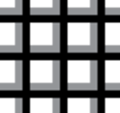
File:Drawing Grid Icon.svg [[Category:GMS Display Options]] [[Category:GMS Display Options Icon]](64 × 60 (4 KB)) - 14:00, 22 August 2017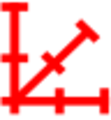
File:Axes Icon.svg [[Category:GMS Display Options]] [[Category:GMS Display Options Icon]](48 × 52 (4 KB)) - 14:57, 21 August 2017
File:Display Options Macro.svg Display Options icon for SMS, GMS, and WMS. Replacing [[File:Display Options macro.png]](60 × 45 (3 KB)) - 14:52, 27 June 2017
File:Borehole Module Icon.svg Icon for the Boreholes module. [[Category:GMS Display Options]](58 × 60 (6 KB)) - 14:44, 21 August 2017
File:Map Module.png Icon for the Map Module in SMS, GMS, and WMS. [[Category:GMS Display Options]](16 × 16 (597 bytes)) - 19:20, 2 March 2018
File:Solid Module Icon.svg Icon for the Solid module. [[Category:GMS Display Options]](60 × 60 (5 KB)) - 14:14, 21 August 2017
File:3D Mesh Icon.svg Icon for the 3D mesh module. [[Category:GMS Display Options]](60 × 60 (5 KB)) - 14:34, 21 August 2017
File:2D Scatter Icon.svg [[Category:GMS Display Options]] [[Category:GMS Display Options Icon]](60 × 60 (4 KB)) - 20:48, 2 March 2018
File:Create Cross Section Tool.svg Icon for the '''Create Cross Section''' tool. [[Category:GMS Tools]](60 × 52 (4 KB)) - 14:27, 23 August 2017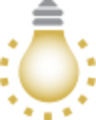
File:Lighting Options Macro.svg Lighting Options macro from the Optional Macro Toolbar Replacing [[File:Lighting Options macro.png]](48 × 60 (8 KB)) - 16:01, 18 July 2017
File:GIS Module Icon.svg Icon for the GIS Module in GMS, SMS and WMS. [[Category:GMS Display Options]](60 × 60 (381 KB)) - 16:50, 27 July 2017
File:3D Scatter Icon.svg [[Category:GMS Display Options]] [[Category:GMS Display Options Icon]](60 × 60 (9 KB)) - 14:35, 21 August 2017
File:Map Module Icon.svg Icon for the Map Module in SMS, GMS, and WMS. [[Category:GMS Display Options]](52 × 56 (4 KB)) - 16:50, 27 July 2017
File:WMSIcon GIS Module.png Icon for the GIS Module in GMS, SMS and WMS. [[Category:GMS Display Options]](16 × 16 (767 bytes)) - 22:41, 15 June 2017
File:3D Grid Icon.svg Icon for the 3D Grid Module. [[Category:GMS Display Options]](60 × 60 (6 KB)) - 14:20, 28 August 2017
File:Display Options macro.png Display Options icon for SMS, GMS, and WMS. [[Category:GMS Other Macros Toolbar Icons]](16 × 16 (753 bytes)) - 15:08, 6 March 2018
File:2D Grid Module icon.png Icon used for the Cartesian/2-D Grid Module in XMS (GMS, SMS, and WMS). [[Category:GMS Display Options Icon]](16 × 16 (357 bytes)) - 20:31, 2 March 2018
File:TIN Module Icon.svg Icon for the TIN module. It is also used in the Project Explorer to indicate TIN [[Category:GMS Display Options]](60 × 60 (4 KB)) - 14:30, 28 August 2017
File:GMS Materials Macro.svg Materials macro icon in GMS. [[Category:GMS Other Macros Toolbar Icons]](56 × 56 (9 KB)) - 14:24, 22 August 2017
File:Lighting Options macro.png Lighting Options macro from the Optional Macro Toolbar in SMS [[Category:GMS Display Options]](16 × 16 (600 bytes)) - 16:45, 7 August 2017
File:Materials Display Options.svg Icon for Material display options in GMS. [[Category:GMS Materials]](49 × 49 (5 KB)) - 14:49, 17 October 2017
File:Ugrid inactive.png Inactive UGrid icon with lock [[Category:GMS Display Options Icon]](30 × 31 (412 bytes)) - 14:44, 4 August 2022
File:Raster Module icon.png Old image icon in GMS. [[Category:GMS Display Options]](15 × 15 (660 bytes)) - 22:41, 15 June 2017
File:2D Grid Icon.svg Icon used for the Cartesian/2-D Grid Module in XMS (GMS, SMS, and WMS). Replacing [[File:2D Grid Module icon.png]](60 × 60 (7 KB)) - 16:50, 27 July 2017
File:UGrid Alt Icon.png Alternate UGrid icon [[Category:GMS Display Options Icon]](24 × 24 (257 bytes)) - 18:32, 23 June 2021
File:Ugrid locked.png UGrid icon with lock [[Category:GMS Display Options Icon]](30 × 31 (455 bytes)) - 14:44, 4 August 2022
File:Ugrid lock.png Icon for the UGrid (quadtree) item in Project Explorer with lock added [[Category:GMS Display Options Icon]](30 × 32 (466 bytes)) - 18:54, 19 July 2022
File:Ugrid lock 3D.png Icon for the 3D UGrid item in Project Explorer with lock added [[Category:GMS Display Options Icon]](32 × 32 (1 KB)) - 14:30, 11 July 2022
File:Ugrid lock incactive.png Icon for the UGrid item in Project Explorer with lock added [[Category:GMS Display Options Icon]](30 × 32 (439 bytes)) - 14:48, 11 July 2022
File:UGrid Module Icon.svg Icon for the UGrid module [[Category:GMS Display Options Icon]](56 × 56 (7 KB)) - 14:27, 22 August 2017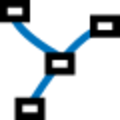
File:1D-River-Module-Icon.svg SMS 1D-River Module Icon [[Category:GMS Display Options Icon]](60 × 60 (4 KB)) - 15:10, 14 September 2017
File:2D Mesh Icon.svg Icon for the 2D Mesh Module in GMS and SMS. [[Category:GMS Display Options]](56 × 60 (4 KB)) - 14:21, 29 August 2017- ...Options Macro.svg|16 px]] macro. The following table describes the display options available for the Borehole module. ! width="125" | Display Option !! Description4 KB (681 words) - 22:07, 5 April 2022
- [[File:ColorOptions.png|thumb|350 px|An example of the ''Color Options'' dialog.]] ...or other parts of GMS. The ''Color Options'' dialog contains the following options:4 KB (671 words) - 17:53, 4 April 2022
- [[File:Display3DGrid.png|thumb|500 px|The ''Display Options'' dialog showing the ''3D Grid'' dialog.]] ...Options Macro.svg|16 px]] macro. The following table describes the display options available for the 3D Grid module.7 KB (1,230 words) - 22:37, 21 April 2022
- ...Raster Icon.svg|16 px]] is different from the image icon [[File:GIS Image Icon.svg|16 px]] to indicate it includes elevation data. The values at the pixel ...y simply opening the file(s) or dragging and dropping the file(s) into the GMS window. Multiple files can be imported at once. Rasters can also be obtaine3 KB (425 words) - 20:16, 24 May 2022
- ...cons to documents, please click on the icon on this page to go to were the icon file is stored. Do not copy the images on this page. File:AHGW Time Series Grapher icon.png | Time Series Grapher6 KB (905 words) - 16:25, 1 September 2022
- |tutorials= [[GMS:Tutorials#Models|MODAEM Tutorials]] ...with the GIS feature objects (points, arcs, and polygons) used to define a GMS conceptual model. In other words, once a MODAEM conceptual model is define4 KB (659 words) - 15:45, 28 June 2018
- Icons in current use in GMS. ...cons to documents, please click on the icon on this page to go to were the icon file is stored. Do not copy the images on this page.26 KB (4,335 words) - 23:47, 5 December 2023
- |tutorials= [[GMS:Tutorials#Models|UTEXAS Tutorials]] {{GMS Deprecated Feature}}11 KB (1,742 words) - 15:12, 7 June 2019
- ...cons to documents, please click on the icon on this page to go to were the icon file is stored. Do not copy the images on this page. ...the [[SMS:Macros#File_Toolbar|File]] toolbar, [[SMS:Macros#Display_Toolbar|Display]] toolbar, and [[SMS:Macros#Optional_Macros_Toolbar|Optional Macros]] toolb19 KB (3,142 words) - 23:18, 5 December 2023
- ...wiki/Lidar pulsed laser light]. Lidar data can be used in XMS software for display and interpolation. Lidar is typically used to get elevation data for use in ...ed it appears in the [[Project Explorer]] with this icon [[File:GIS Vector Icon.svg|16 px]] under GIS Layers.11 KB (1,863 words) - 23:01, 29 November 2022
- {{DISPLAYTITLE:GMS:mod-PATH3DU}} ...DPATH|MODPATH]] but designed to work with [[GMS:MODFLOW-USG|MODFLOW-USG]]. GMS includes an interface that makes it easy to create mod-PATH3DU simulations,11 KB (1,694 words) - 16:45, 19 January 2018
- ...cons to documents, please click on the icon on this page to go to were the icon file is stored. Do not copy the images on this page. File:Print Icon.svg|Print13 KB (2,003 words) - 14:12, 2 November 2021
- ...en time. The action that takes place when the user clicks in the [[GMS:The GMS Window|Graphics Window]] depends on the current tool. The following table d ...ected. The ijk indices of the selected cell are displayed in the [[GMS:The GMS Window|''Edit Window'']]. {{only in print|A zero may be entered in any of t10 KB (1,665 words) - 21:41, 5 October 2017
- * GMS 99.99 [[User:Jcreer/SWB|SWB model]] [[User:Jcreer/SWB Model Control|SWB Mod * GMS 10.5, [[User:Jcreer/MODFLOW 6|MODFLOW 6]] Changes. [[User:Jmonson/MODFLOW 613 KB (1,899 words) - 00:00, 28 February 2024
- {{DISPLAYTITLE:GMS:mod-PATH3DU}} ...DPATH|MODPATH]] but designed to work with [[GMS:MODFLOW-USG|MODFLOW-USG]]. GMS includes an interface that makes it easy to create mod-PATH3DU simulations,12 KB (1,964 words) - 19:31, 8 April 2024
- Eventually UGrids will be used for all the things that [[GMS:2D_Grid_Module|2D Grids]] are currently used for. A UGrid is similar to the ...selected nodestring can be deselected by holding the ''SHIFT'' key as its icon is clicked.17 KB (2,794 words) - 18:30, 23 November 2022
- ...luded in all paid editions of [http://www.aquaveo.com/software/gms-pricing GMS]. The GMS application contains tools to annotate the data in the application for pres24 KB (3,991 words) - 18:28, 5 May 2022
- * ''Toolbars'' – Opens a submenu with the following options: * '''Zoom map to extent of data view''' [[File:ZoomMaptoFull-icon.png]] – Adjusts the size of the map image to fit within the extents o15 KB (2,355 words) - 16:33, 14 March 2022
- ...he '''Get Online Maps''' [[File:Add Online Maps Icon.svg|16 px]] macro (in GMS and WMS) or through the ''File'' | '''Add Online Maps''' menu command (in S ...projection to be set. The [[Projection_Dialogs#Display_Projection_Dialog|''Display Projection'']] dialog will then open. The projection of the map location wi12 KB (1,994 words) - 15:35, 5 December 2023
- The ''General'' tab has all of the general options in GMS. ...– When turned off, the welcome dialog will not appear when starting GMS.-->20 KB (3,142 words) - 18:50, 5 May 2022
- ...he '''Get Online Maps''' [[File:Add Online Maps Icon.svg|16 px]] macro (in GMS and WMS) or through the ''File'' | '''Add Online Maps''' menu command (in S ...projection to be set. The [[Projection_Dialogs#Display_Projection_Dialog|''Display Projection'']] dialog will then open. The projection of the map location wi33 KB (5,374 words) - 18:42, 23 March 2023
- GMS, SMS, and WMS make use of the '''Import from Web''' feature. In the first two options the XMS program brings up a map locator tool (Virtual Earth) that allows se21 KB (3,398 words) - 19:37, 11 May 2023
- ...some items in the "Style" tab of the "Compute I-IDF Curves" dialog do not display after being selected. *14707 WMS "Display|Plot Wizard..." does not bring up Plot Wizard, then WMS freezes when trying160 KB (20,922 words) - 16:37, 15 May 2024