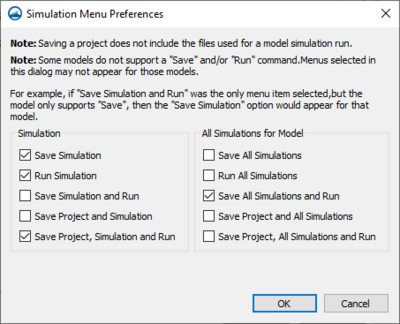Template:Simulation Menu Preferences
From XMS Wiki
This is the approved revision of this page, as well as being the most recent.
Jump to navigationJump to search
The options in this dialog allow hiding or showing menu commands for the simulation right-click menus. The dialog has the following options:
- Simulation – This section is for turning on and off commands located in the simulation right-click menu for individual simulations. It includes the following commands:
- Save Simulation
- Run Simulation
- Save Simulation and Run
- Save Project and Simulation
- Save Project, Simulation and Run
- All Simulations for Model – This section is for turning on and off commands for the simulation data right-click menu that affects all the simulations of a numeric model. This is accessed by right-clicking on the simulation folder
 for each numerical model. It includes the following commands:
for each numerical model. It includes the following commands:
- Save All Simulations
- Run All Simulations
- Save All Simulations and Run
- Save Project and All Simulations
- Save Project, All Simulations and Run
- Note: Saving a project does not save files used by the numeric model for the simulation run. The simulation must be saved for these files to be exported from the project.
- Note: Some models do not support a Save and/or Run command. Menus selected in this dialog may not appear for those models. For example, if the Save Simulation and Run was the only menu item selected, but the model only supports the Save command, then the Save Simulation command would appear instead of the Save Simulation and Run command.