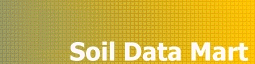User:Sbylund
Sarah Bylund
- Aquaveo. LLC
- Documentation
| Test heading | Early Fantasy | Epic Fantasy | Urban Fantasy | Novellas |
|---|---|---|---|---|
| Side Heading1 | Mistborn | Way of Kings | Firefight | The Emperor's Soul |
| Side Heading2 | Elantris | Words of Radiance | Steelheart | Legion |
Italics
Two consecutive apostrophes will italicize text.
Bold
Three consecutive apostrophes will bold text.
Italics and Bold
Five consecutive apostrophes.
Indent text
Colons are used to indent the text.
- Each colon at the start of a line
- causes the line to be indented by three more character positions.
Blockquote
<> and </> around blockquote
Center text
Two {{ }} around center or <> and </> around center
Smallcaps
Two {{ }} surrounding smallcap or <> and </> around smallcap
Section headings
Use the equal sign on both sides. The = through ====== markup are headings for the sections with which they are associated.
A single = is styled as the article title and should not be used within an article.
Table of contents
When a page has at least four headings, a table of contents (TOC) will automatically appear after the lead and before the first heading. __ FORCETOC__ forces the TOC to appear at the normal location regardless of the number of headings. __ TOC__ forces the TOC to appear at the point where the magic word is inserted instead of the normal location. __ NOTOC__ disables the TOC entirely.
Line breaks
A line break that is visible in the content is inserted by pressing Return twice. Pressing Return once will place a line break in the markup, but it will not show in the rendered content, except when using list markup. Markup such as bold or italics will be terminated at a line break.
Unbulleted list
Two {{ }} or <> and </> around plainlist or unbulleted list both create an unbulleted list.
Unnumbered Lists
Use asterisks.
- Item1
- Item2
- Item3
- Item4
- Sub-item 4 a)
Numbered Lists
Use the pound sign
- Item1
- Item2
- Item3
- Item4
- Sub-item
Code
Use <> and </> around code
Hyperlinks
Use two [[ ]] around the link
Renamed link
The target ("piped") text must be placed first, then the text to be displayed second. So [[ ]] original name|new name
Link to a Wikipedia article
[[ ]] around Wikipedia:Name of article. For a subsection within the article Wikipedia:Name of article#Subsection
Inserting a Thumbnail Image
Use [[ ]] around File: file name |thumb| then place left, right, center, or none in pipes after thumb. A caption can also be entered after a pipe. Changing size: add the pixel like "300px" after a pipe. 200 is the default.