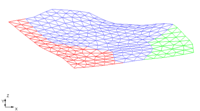GMS:2D Mesh Display Options: Difference between revisions
From XMS Wiki
Jump to navigationJump to search
No edit summary |
No edit summary |
||
| Line 24: | Line 24: | ||
| Element numbers || Used to display the ID associated with each element at the centroid of the element. | | Element numbers || Used to display the ID associated with each element at the centroid of the element. | ||
|- | |- | ||
| Thin elements || When set, triangular elements with small aspect ratios are highlighted. The minimum aspect ratio can be set using the ''' | | Thin elements || When set, triangular elements with small aspect ratios are highlighted. The minimum aspect ratio can be set using the ''Thin triangles aspect ratio'' option in the 2D Mesh ''Preferences'' dialog. | ||
|- | |- | ||
| Scalar values || Used to display the scalar values of the active dataset for each node next to the node. | | Scalar values || Used to display the scalar values of the active dataset for each node next to the node. | ||