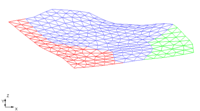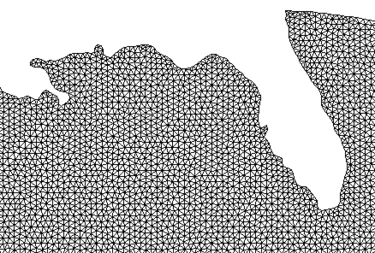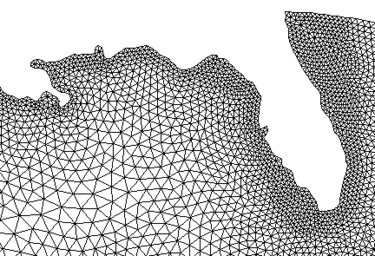GMS:2D Mesh Polygon Attributes: Difference between revisions
From XMS Wiki
Jump to navigationJump to search
| Line 47: | Line 47: | ||
==Graphical Tools== | ==Graphical Tools== | ||
The ''Polygon Attributes'' dialog includes a preview window on the left side. This window shows the arcs and nodes of the selected polygon and allows | The ''Polygon Attributes'' dialog includes a preview window on the left side. This window shows the arcs and nodes of the selected polygon and allows interacting with that definition. The '''Preview''' button generates the elements that will be created for the polygon. It is recommended that the preview is used with the patch and adaptive tessellation options only due to the time required performing density meshing. There are several tools for modifying the existing polygon. Zooming, panning and framing work in the preview window just as they normally would in the graphics window of GMS. They are used to facilitate the selection tools. | ||
All entities are selected by clicking on the entity or by dragging a box to select several entities after selecting the tool. The graphical tools are described in the following table. | All entities are selected by clicking on the entity or by dragging a box to select several entities after selecting the tool. The graphical tools are described in the following table. | ||