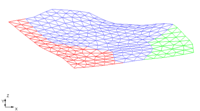GMS:Creating a 2D Mesh: Difference between revisions
From XMS Wiki
Jump to navigationJump to search
| Line 18: | Line 18: | ||
[[GMS:TIN Module|TINs]], [[GMS:2D Grid Module|2D grids]], [[GMS:2D Scatter Point Module|2D scatter points]], and [[GMS:3D Mesh Module|3D meshes]] can all be converted to a 2D Mesh. This is accomplished by using the following commands: | [[GMS:TIN Module|TINs]], [[GMS:2D Grid Module|2D grids]], [[GMS:2D Scatter Point Module|2D scatter points]], and [[GMS:3D Mesh Module|3D meshes]] can all be converted to a 2D Mesh. This is accomplished by using the following commands: | ||
; [[GMS:Converting_TINS_to_Other_Data_Types#TIN_.E2.86.92_2D_Mesh|'''TIN → 2D Mesh''']] : One triangular element is created for each triangle in the TIN. Any datasets associated with the TIN are copied to the new mesh. | |||
*[[GMS:2D Grid Module#Converting 2D Grids|'''2D Grid → 2D Mesh''']] | *[[GMS:2D Grid Module#Converting 2D Grids|'''2D Grid → 2D Mesh''']] | ||