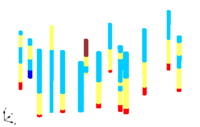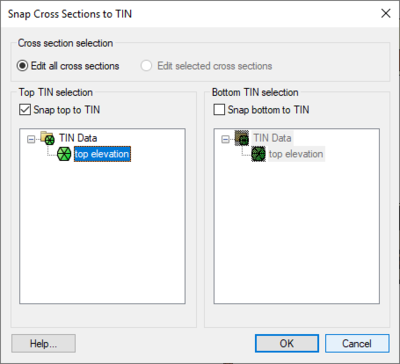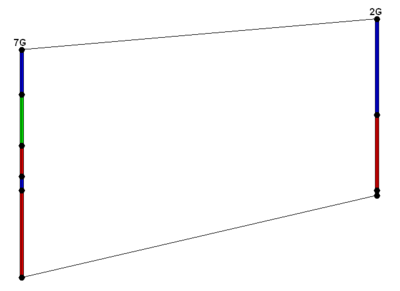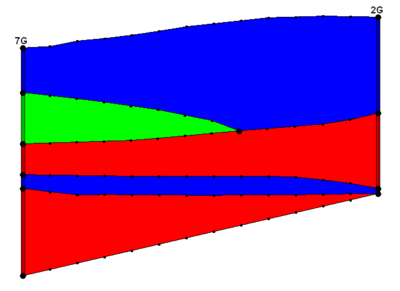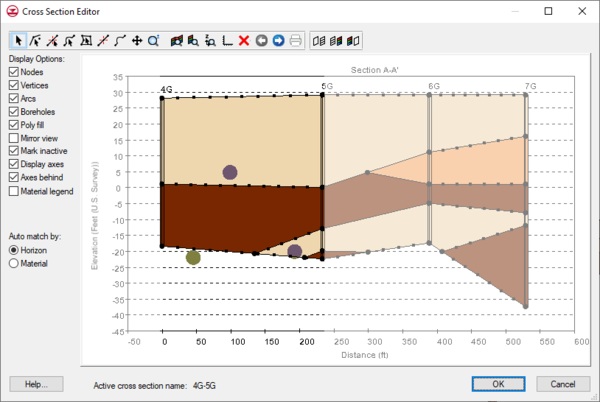GMS:Borehole Cross Sections: Difference between revisions
From XMS Wiki
Jump to navigationJump to search
| Line 29: | Line 29: | ||
==Borehole Cross Section Editor== | ==Borehole Cross Section Editor== | ||
The ''Cross Section Editor'' can be used to manually construct and view cross sections between boreholes. The ''Cross Section Editor'' in GMS 6.5 has been updated to allow for the display and editing of multiple borehole cross sections. The ''Cross Section Editor'' has a set of tools and toggles used to create, edit, and view the cross sections. The tools used to create the nodes, polylines, and polygons are similar to the tools available in the [[GMS:Map Module|Map module]] used to create feature objects (points, arcs, and polygons). The following tables describe the tools and display options available in the ''Cross Section Editor''. | The ''Cross Section Editor'' can be used to manually construct and view cross sections between boreholes. The ''Cross Section Editor'' in GMS 6.5 has been updated to allow for the display and editing of multiple borehole cross sections. The ''Cross Section Editor'' has a set of tools and toggles used to create, edit, and view the cross sections. The tools used to create the nodes, polylines, and polygons are similar to the tools available in the [[GMS:Map Module|Map module]] used to create feature objects (points, arcs, and polygons). The following tables describe the tools and display options available in the ''Cross Section Editor''. | ||
[[File:GMS Cross Section Editor.png|thumb|none|600 px|The ''Cross Section Editor'' dialog]] | |||
=== Tools === | === Tools === | ||